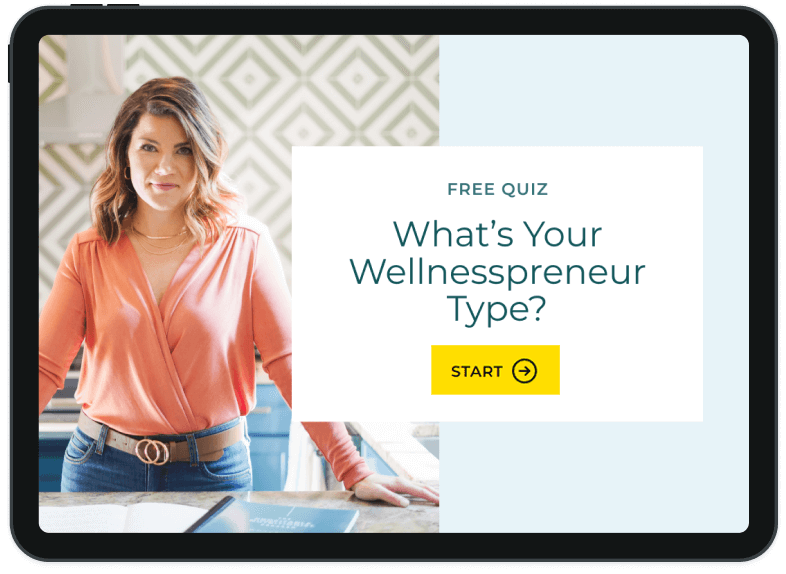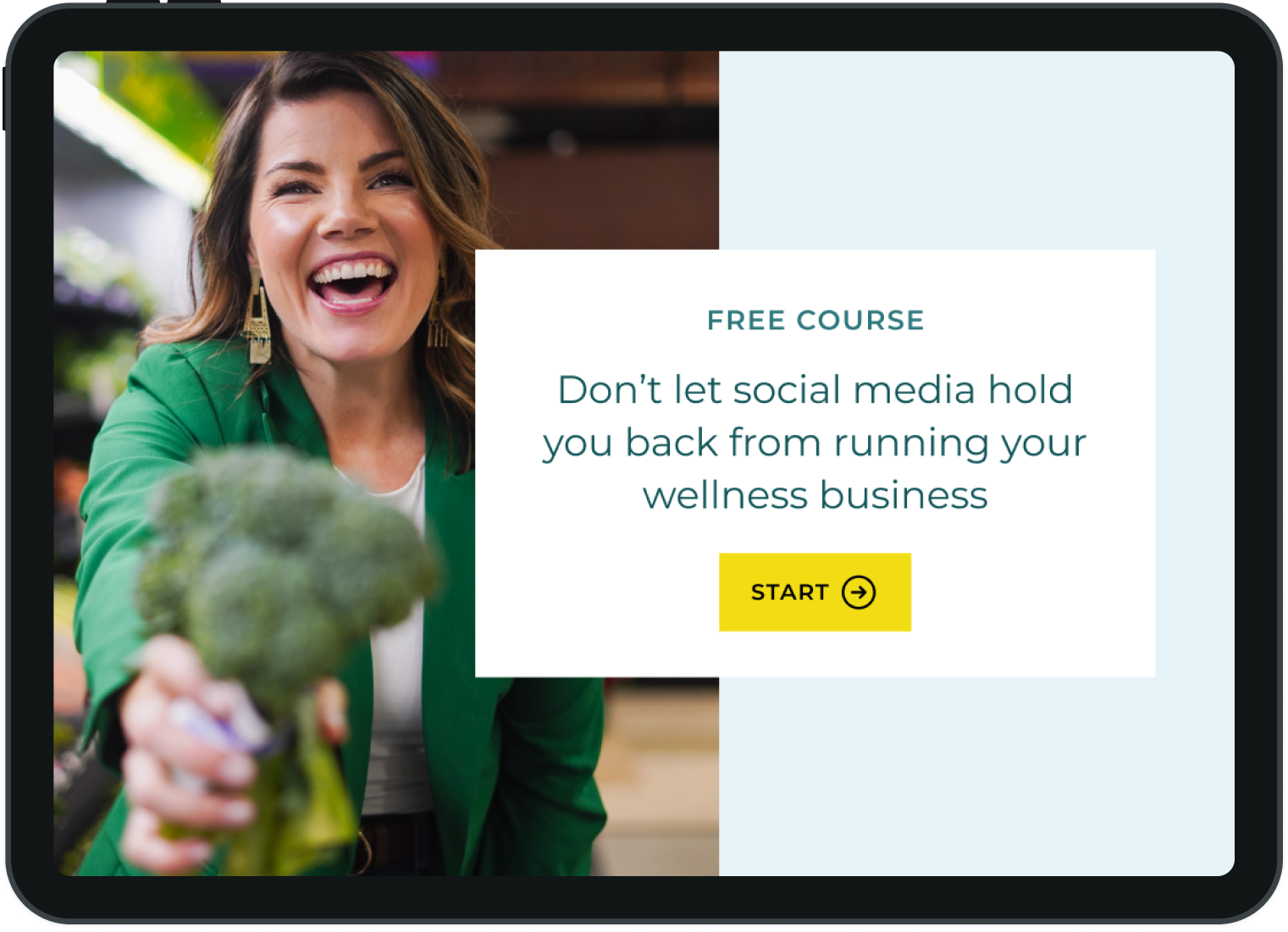Andrea Nordling 00:00
Today’s episode feels like it is so long in the making to me, wouldn’t to you. But to me it does,
because this week is the big reveal of our brand new website at the profitable nutritionist.com.
And this website has been gestating for months and months, it has been something I’ve been
working really hard on and so has my team. And so has Jenny, who you’re about to meet on the
podcast and her team because she is our web designer, web builder. And so this was a great
episode to record for you and to release this week with the debut of the new website so you
can hear all about the ins and outs of what we did differently. Why do we have a new website?
What was that for? What were the considerations for that, and technically, what types of things
do we have set up on the site to make it work the way I want it to work, and for me, that is
sticky. It told me multiple times, and we talked about it on the episode that I wanted the
website to be sticky, meaning I wanted it to be optimized for attracting email subscribers from
the far corners of the internet, where they’ve never heard about me before, dragging them,
getting them to the site and getting them stuck. Like bees in sticky honey, I don’t know, I know,
bees don’t get stuck in the honeybee. Whatever the metaphor is there, that’s what I wanted it
to be. So Jenny had a lot to say about how we structured the site, or rather how she and her
team structured it so that it would all be sticky. And there’s some really cool stuff that we have
implemented on the new site that I think you’re gonna want to hear about also. So well, I
should say that if you have a lot more content like I do, I have 100, some podcast episodes and
some written articles and other pages on the site that needed to be linked together and
categorize we talked about this in the episode. So I don’t want to get into it now. But there’s a
way to make it all stick together. That may be relevant to you if you have a lot of pages on your
website. However, if you don’t have a big website, and you only have a few pages on it genuine
into really great detail on the little known technical SEO tips. And I didn’t know that technical
SEO was a term, but it is, these are things that you can easily do on your own website so that it
performs better in search results. And so people can organically find your site easier. If you’re
familiar with SEO, then you know that that’s what we’re talking about. But these are specific
buttons to toggle on and off and things to, I won’t get into it, she tells you exactly what you
need to do. Even if you don’t have a robust website with hundreds of pages, there are still
some things that you’re going to get from this episode that are going to change the game for
you in understanding how those pages are indexed by Google and how SEO kind of works. So if
that is mystifying to you, you’re going to love what Jenny has to say about it. And last, but
A
certainly not least, I had to ask her about websites that are for service providers, such as
yourself, probably, that do their business by having the client book a concept called first a sales
call a discovery call, whatever you want to call it. There’s a concept call involved. And I know
for a lot of my students and clients, there is some drama in the website creation about what do
we have people do on the pages? Should they be having a call to action to sign up for a
consult? Or should the call to action be sign up for a free thing and get on the email list? So
should it be emailed list building or should it be consult, consult, consult. And this can create,
like I said, a little bit of drama in the website creation process. But I needed to loop Jenny in on
this because I happen to know that she has worked on so many websites for coaches and
consultants and online service providers and wellness professionals that do exactly this and do
it very, very successfully. So I knew she would have a lot to say about it. And She sure did. So
she ends this question once and for all about how you structure your work with me page and
how you structure the other pages of your website to be having people sign up for a free
consult call and also growing your email list at the same time. She has an expert way to do this.
And I happen to know that it works very well because I know some people that have used this
method, so I’m not going to leave it a little bit ambiguous right now and a little vague. You can
listen to the episode and get all of the juicy gems that she drops, you are just going to love
hearing about it. I can’t wait to introduce you to Jenny, which I will in a second but I will also say
that the brand new profitable nutritionists website at the profitable nutritionist.com is live, it is
ready for you to go explore and click around and get stuck in. So without further ado, I guess
here’s Jenny and enjoy. Yay, Jenny Lakeman on the profitable nutritious podcast welcome today
for having me. So excited. All right, I have a list of things that I want to ask you and that I think
we should talk about. But first, do you want to introduce yourself and tell everyone a little bit
about what you do?
04:47
Yes, for sure. So like she said, my name is Jenny Liikanen. And I am a web designer and really
like I don’t know website strategist. I guess at this point. I love working with coaches
consultants. So people in the wellness industry, I’m a certified life coach myself, but you know,
it’s funny when I was tell this story, like when I first found coaching and this world like self
development world, I thought I was going to be a coach, like, I thought these tools are amazing,
like, my life is so much better, I want to get more of them out into the world. And so I like
started working my way and you know, got certified as a coach and all the things. But the more
that I like, made friends with coaches in the industry and started talking with them about their
businesses, the more I realized, like, oh, my gosh, they either don’t have a website at all, or
their website is not serving them, it’s not representing them, well, it’s not helping to, you know,
actually sign them clients. And I just, you know, like you do as an entrepreneur, you see a
problem that needs to be solved. And you just you figure out how to solve it, and I, and so I
started building websites for coaches, at the same time that I was getting certified. And then I
was like, You know what, I can actually get a lot more of these coaching tools and wellness
tools out into the world by helping coaches with their websites than I can just by being a coach
myself. And so that’s kind of my story and my why, but yeah, I’ve been designing sites for
many years now. And it’s really fun.
Andrea Nordling 06:11
Well, I can vouch for that. So Jenny and I are working together, which we’re going to talk about,
because our brand new website when this episode drops is going to be live assuming that our
A
timeline all works out the way it’s supposed to. And I have no doubt that it will. So very excited
about that. And we’ve been working together for a few months to make that happen. But I
actually found her from a Google search. So I did a little Google searching on when I think I’ve
talked about this in previous episodes, but I really have a desire to make the website work
better. And there’s we’re gonna talk about this, there’s been some pain points in the website
that I came to Jenny with and said, Can you please fix many, many pain points? And then we
just devised a plan of how we were going to do that. But one of them was that I really wanted
to figure out how do people make their blogs sticky, and we’re gonna talk about that too. But to
me what sticky meant was like somebody comes in, finds you a stranger on the internet, finds
your website and get sucked into the content feels like oh, my gosh, everything I need is right
here, then they get into like this resource, Links to this one. And it all talks to each other at all
make sense. And it feels very sticky. So I was trying to figure out how to how to create that.
And I was on a Saturday morning, highly caffeinated, and very in my Google Search doing that.
And I don’t know, I can’t remember exactly what I searched. But your blog came out, you had a
blog about that. And I was like, Well, this is kind of meta because she’s blogging about
something about like, how to get discovered, SEO style, and then be sticky content. And I got in
there and I looked around, I’m like, Oh my gosh, hold on. I know this person. I know this person.
I know this person. So it turns out that Jenny and I both graduated from The Life Coach School
got I don’t know if we say graduated, got certified from The Life Coach School and know many
people in comments. So it was kind of fun, like happenstance that Google led me to her site.
And then I was like, Oh,
07:59
this is great. I know all of these people. So chatter been so fun. So meta,
Andrea Nordling 08:04
meta, because whatever I was searching was something to do with SEO. And then you know,
your SEO was dialed in and brought me to you. So that was amazing. Okay, I do want to remind
everybody, or maybe not remind it, depending on how new they are. But I did an entire
episode, Episode 129, on kind of how the new website is a component of the content marketing
strategy for the profitable nutritionists for this year, and moving forward. And so we’re going to
talk about some of the nuts and bolts of that, and what that means. And I can tell you my very
elementary understanding and version of it, and then Jenny’s going to clear up all of the things
I say wrong, and what we’re actually doing and how we’re actually doing it. But I want to start
with what my frustrations were on the old website, which to be fair, it served us well, the
website has been fine. It’s not that it wasn’t working, just that it could work a lot better. And
some of the things I felt could look and work a lot better on the new version of the website was
it would be much more user friendly, it’d be a lot stickier, like I said, and Jenny, I think is going
to talk about some of the things that we added and change to make it secure and what that
looks like. But to me, I just knew it didn’t feel cohesive, it didn’t have like, there was lots of
different fonts because certain contractors use like really lean towards one of them. And then
maybe somebody else updated something, and they kind of liked the look of something else.
And so they went with that. So just things felt disjointed. And there was I mean, this is like a
little thing, but there was like pictures of me with different hair colors because sometimes my
hair is dark and short and sometimes my hair is longer and blonder and it was very obvious to
me that the photos that were being used were kind of a mishmash. I don’t know if that most
A
people would notice that but I certainly noticed it. And I didn’t like the user experience I didn’t
feel like the positioning was really congruent with and reflecting of the current positioning of
the profitable nutritionist and just the direction that our company’s headed so it was like it’s
time it’s time to upgrade the look. The usability of it. It Lincoln content together, getting a lot of
content, I have a ton of content that wasn’t even published on the website, because it just kind
of took a backseat. And I felt like it was really time to make it all just all look better and feel
better. And then that, of course, will result in more email subscribers, more people finding the
website, and all that. And then kind of I was gonna say secondary, but I don’t know if this is
really maybe it’s just secondary to me, because I’m not the person doing it. But I know it is very
cumbersome for my team to be managing the content on the backend of the website, because
we’ve had so many different contractors in different companies that have had a hand in it, it
felt like we had a bunch of broken systems. So we brought all of this to Jenny on a platter. And
we’re like, here’s our problems. Could you please solve them? And she did. So let’s talk about
it. What did we do? Yeah,
10:43
well, so before I jump into what we do, one thing that I wanted to point out that I love is that
you didn’t let all of these things that you wanted to change and polish and fix, like, keep you
from moving forward, marketing your business, like doing all doing all the things. And I want to
point that out, because I see so many coaches or so many, you know, nutritionists, whatever
online service providers, like tinkering around on their website for months and months, and not
actually taking the actions that will like sign them paying clients. And, like, yes, we want our
websites to be polished. Yes, we want our websites to position us in a way that will build trust
and build, you know, nurture our audience. But we’ve got to balance that with doing like, more
client engaging actions as well, that will be more immediately affected to like growing our
business growing our list and signing clients. So anyway, I just had to throw that out there.
Love
Andrea Nordling 11:39
that reminder, I love that I received that it has been giving me some sleepless nights knowing
that we have broken links and that things just look kind of janky in my opinion, but I had to
coach myself on it and get over it and just keep going. I knew that would eventually get fixed.
And now we’re at that point. So I’m very happy about that.
11:55
Yes, for sure. So, you know, one thing that makes this week’s websites look the most user
friendly, because that’s one of the first things you said, you’re like, it doesn’t look cohesive, it
doesn’t feel cohesive, my images, the colors, the fonts that we’re using, like, it doesn’t feel like
it matches with all the rest of the site. And you don’t want that where you know, you’re on the
homepage, and it feels like one website, and then you go to another webpage. And it feels like
a completely different website. Like that’s not the experience that you want people to have,
ideally. And so one thing that we’re doing is, you know, you’ve kind of had, you’ve got a
solidified style guide now that you came to us with and you said, Hey, okay, these are the
colors and fonts and the type of like imagery that we’re going to use moving forward. So what
A
we did is we, you know, we basically took all those guidelines, and we’re redesigning every
page so that it’s consistent with those fonts with those colors with with those kinds of images.
And, you know, I think that’s just one thing, like, that’s one of my biggest design things for
anyone is that like, even if you’re DIY on your own website, or using consistent fonts, and I
wouldn’t say limited to like two, you’d really don’t need more than two, one for headlines, one
for body copy, you know, body copy. And using a consistent color palette, if you do that across
your whole site, that in and of itself is going to help it to feel more credible and more
professional than almost anything else that you could do from a design standpoint. Like it’s just
such a huge factor. So that was the first thing that you mentioned. And then it then and that’s
what we’re doing on the site design and designing it with all of your guidelines. And then let’s
talk about the stickiness because I know that was like, Yeah, your number one. Number
Andrea Nordling 13:35
one thing I’m like I want sticky. I love the feeling I will revert back to my Saturday morning,
highly caffeinated. Nobody is up in my house time on my laptop that I enjoy so much. And I
love when I stumble on someone’s website that I’ve never been to before. And I start clicking
around and I’m like, Oh my gosh, this How did I not know about this? This is a treasure trove.
And they have this. And then they have this, oh my gosh, I could just get lost here forever. It’s
the best feeling. And I want to make that feeling. So yeah, that’s what the stickiness is to me.
14:06
Exactly. And I remember I had one of my like a person in that’s in my audience a couple of
months ago, like tagged me in a in a group that we’re both in and she was like, Hey, I just had
the best, like the best evening, kind of like what you said was like, I just fell down the rabbit
hole of Jenny’s blog. And I just felt like there were so many articles that like she was reading my
mind of all these questions. It was just like the best rabbit hole to fall down and down into like,
Oh, that makes me so happy. Like because that’s why we create this content, right is to help
our people to take the action or whatever it is that we’re helping them with in their lives and
their businesses. And so I mean, I think the biggest factor in that like the most important thing
you have to have bottom line which you do already, but just is having content that really is
valuable. That really does like does this one blog post or this one podcast episode really solve
like a specific problem. for somebody, that’s because the sticky the other stickiness strategies
won’t matter if that isn’t like your foundation in place.
Andrea Nordling 15:09
That’s a really good point. That’s a really good point. So at the point where I gave this platter of
this messy platter to Jenny, and I was like, Please fix this problem, why 120 Plus podcast
episodes and show notes pages, and there was a, there’s a lot of pages to bring over to this
new website, and to figure out how to make order out of chaos with everything going on there.
And they just were not optimized. They were not searchable. They were not it. It had not been a
priority. It wasn’t like I didn’t know that we could or should do that. But it just hadn’t been a
priority. Until it was no, it was like, let’s get this content that is years and years in the making.
A
A
And I have a ton of emails, and I have articles and just all sorts of stuff that we’re putting on the
website that has never seen the light of day before. That it’s time to put it out there and to get
it actually working so people can find it. And that’s super exciting. Yeah,
15:59
yeah. So having useful content, which of course, you know, you do and are going to continue to
publish more. But another big factor that helps the content be sticky is having like you
mentioned, you mentioned this earlier, having a search bar, having some kind of search feature
on your website, so that you know if someone is looking for resources about you know about
branding, or about weight loss, or whatever the key word is that they’re looking for, they can
easily search all of the posts on your site to find it. And I’ve had people like years ago, I added a
search function to my site, because I didn’t have that many blogs yet. So it wasn’t really top of
mind. But eventually I did because some of the like, I had people email me be like, I want to
just search your website, like, can you please just add that?
Andrea Nordling 16:47
Noted? Okay, yes, we can. Okay.
16:49
And the good news is, it’s not really that hard, especially like, if you’re using a WordPress site,
like like Andrea’s I mean, there’s there are plugins, or even that WordPress has a built in search
feature that you can usually like add to your menu or add to your blog or your podcast to be to
make it easier for people to find. Yeah, and
Andrea Nordling 17:08
I feel like I need to make the caveat, people could be listening to this and be confused, because
I talk about Kajabi. So much. So I did, if you’re not familiar, I did have all my website and
everything on Kajabi until July 2023. When and that was build a profitable practice.com. That
website is still there, and so on shabby. And then when we started the new website of the
profitable nutritionist.com, we started it on WordPress with a different company that migrated
some of the content over and then we had different contractors and people adding to it in the
background. So that’s where we ended up over six months of kind of with a mess that we we
gave to Jenny and said, Okay, we were set up on WordPress, but we are not even close to using
the functionality that we could be with WordPress, which is kind of the gift of that platform is
it’s so customizable. And there’s a heck of a learning curve to figure out how to use those
customers customizations and make it all look the way you want to but we knew we were in
good hands. But anyway, that I just want to clarify for anybody that’s wondering like I thought
you use Kajabi, we have used both this current website is on WordPress. Yeah, that’s a
18:09
good point. And then just going back to the stickiness factor, you know, there are a couple of
A
A
good point. And then just going back to the stickiness factor, you know, there are a couple of
other things you can do. Besides obviously having useful content besides having a search
feature. One that I really love is linking internally to other relevant content. That’s one of the
favorite my favorite things to do. So when I’m writing a blog post, or when you’re creating a
podcast episode, or whatever it is, like, if I get to a paragraph where I’m like, Oh, I mentioned
this specific topic, but I don’t really delve into it here. But I know I’ve got another blog post that
I wrote that like I do delve into that specific topic. Like I link to that I either just link to the word.
Like, for example, if I’m talking about thank you pages, and how to make an effective thank you
page, and I just happened to mention thank you pages in an article, I’ve got another article that
talks about, like the four key elements of a really amazing thank you page. So I’ll link the word
thank you page to that other article. Or sometimes I’ll even put like, blatantly say, if you want
more help with your thank you page, read, click here and read this other article, you know, so,
like, linking internally like that is just it really, I feel like because I love that, because to me, it
feels like a conversation. It feels like, you know, totally providing delivering of the content on a
plate like for whatever they’re looking for.
Andrea Nordling 19:25
And Google loves that. We do that too. Yes. So good
19:29
for Google, they Google loves internal linking like that. Or if you’re doing a podcast and you’re
creating show notes on your website, you can do something similar where like when you’re
creating your script, or however your outline for your podcast episode, like if there’s an
opportunity for you to mention kind of like you did earlier Andrea were like hey, in episode, you
know 97 And we talked about this topic in more detail. So go listen to that if you want to hear
more. That’s so good. Do that and then in your show notes link to that episode. And like you
know your mentioned links list and then that will make it again, easy for someone to easy for
other people to find what they’re looking for also makes Google very, I
Andrea Nordling 20:07
have a question for you that I’ve never asked. And now I’m very excited that I get to ask it that
I’m thinking of it while we’re talking. Do you as a best practice, open a link like that in a new
tab? Or would you have it open in the same tab that you’re in and just go into a new page?
20:21
That’s a good question. I don’t know if there’s a best practice in other people like actual, you
know, web design world. But what I tend to do is if it’s okay, if it’s my same website, I don’t
open it in a new tab. If it’s a different website, like an external site, or if I’m sending them to
like a landing page where there’s no navigation, and it’s on my website, still, I usually open it in
a new window. I don’t know if that’s actually like, what everyone else does. But to me, that
feels like the nicest user experience. And if someone doesn’t like if, you know, if I link to a new
another blog post, in a, you know, in a given post, and someone doesn’t want, they want to
A
A
keep the old posts like still in their browser, like they’ll click the back button, they’ll open it in a
new window themselves. I feel like a lot of people know how to do that. So anyway, but yeah,
that’s my rule of thumb.
Andrea Nordling 21:07
That’s why I can’t be trusted because I have 7 billion tabs on my browser at all times. Because
that’s the method I use. So yeah. Okay.
21:17
Good question. So yeah, in terms of stickiness, I think that about sums up what we’re doing,
we’ve got like, really great content, a search bar, internal linking. And then I guess the other
thing that we’re doing on your site is where we have related posts, at the end of every, every
post. So like, at the end of every podcast episode, there’s a section that says, See More, want
to listen to more podcast episodes like this. And we have a little, you know, three podcast grid
that shows three other podcast episodes that are in the same kind of topic category as that
one. Yes,
Andrea Nordling 21:54
we did spend some time figuring out what the pillar topics were the topic categories, and how
that was going to all link together. That I don’t know if we’re gonna talk about that maybe
coming out. But that was that was part of this process, for sure is figuring out if we’re going to
get them stuck, where, what are they like? What are the parts of the web that they’re? What
does that look like? And then we have some video content. And we have some written articles,
we have some podcasts episodes. So that was also a consideration that I was really glad to
have someone that is so experienced, and this to defer to because Jenny was really helpful, I
would have been so confused on how do we categorize these different media’s? And should
they all be lumped together? And should they not? And that you made that really simple. So we
did it, we did it. Yeah, related content was definitely part of the stickiness. And I have on my
outline, to talk about more testimonials and case studies, and have them be more prevalent,
which is an upgrade from the last website. And then also long form content with the case
studies, which is also new. So maybe we should talk a little bit about the difference between
the blog articles and podcast show notes, or like any wisdom that you have around that. I’m
imagining kids will have questions about like, if I What if I don’t have a podcast? Or what if I
don’t write blogs? I don’t know. Yeah,
23:11
yeah. So what we have on your site is basically there, there are three different kinds of content.
There’s a podcast, there are podcasts posts, which have, you know, the podcast player and the
show notes in your kind of traditional show note format. And then we have blog posts, which
are like really long form written content, you know, about a specific topic. And there may be a
podcast player, like, as part of that blog, because what you’re doing is like, you’re creating
podcast episodes with show notes. But then you’re also branching that off into, like, hey, we
A
A
recorded I think, like, recently, you did an episode about branding. And you recorded a podcast
episode about that. And that’s posted as show notes on your site. But then you also created a
separate blog post that is, you know, long form content about that same topic, and you didn’t
like we’ll have an input that same episode, like embedded as a player on that blog post as well.
But that’s just really for people who want to listen, instead of reading the content. And then
Andrea Nordling 24:13
behind the scenes on that, let me just let everybody know, behind the scenes on that we’re
kind of going pro around here with optimizing for SEO. And when I say going pro, I mean, we’re
just actually putting a little bit of thought into it. But when I named the podcast episodes, I
don’t really have like SEO keywords in mind. I’m naming the podcasts episodes, what I like
what the podcast episodes are, but then if it does warrant a long form article to go with it, I’m
spending more time and my team is spending more time figuring out how we want to title that
and like where are the keywords and what do we want to rank for? And that’s a little bit
different strategy than the podcasts that I’m just like, it might be 5am and I’m in my pajamas
and I podcasts. I could really those are two different workflows. So just candidly, like one of
them is a little more intentional and that’s the written and then the podcast. So I’m just naming
it when I’m naming it, okay. Yes.
25:02
And, and for sure, this is much more of an advanced tactic to like this is, you know, if you’ve
got an SEO writer, or you’ve or you’re really technical with SEO yourself or whatever, like, I just
want people to feel like they’re behind or like, oh, I should be doing that too, or anything?
Because it’s definitely, yes. But I think that if you were doing a bunch of like, if you were being
super strategic for SEO with your podcast episodes, you wouldn’t want to have a separate blog
post, because then the two would cannibalize. Yeah, no, they’re they’re gonna compete with
each other. But the fact that you’re, you know, the podcast posts are more for like, people who
are in your audience who are sharing the podcast or whatever, like, it’s much more organic
focus, and then that so that doesn’t cannibalize or take the compete with a blog post that’s
more keyword optimized about that same topic. Yeah. So anyway, three types of content, blog
posts, podcast episodes, and then you also have video content that you’re starting to add.
Andrea Nordling 25:55
I’m doing some fun asked me anything videos. And since I’m not on social media, they’re not
showing up on anyone’s Instagram, because I’m not. So instead, I am publishing them on the
website. And that’s like, really been like a fun new content to do. I guess I would, it’s not new,
like doing video isn’t new for me. But I have so much less drama, for lack of a better word
about making Ask Me Anything videos that are going by on my website, rather than I have to
make a YouTube video and it has to like, have the right intro and the right outro. And like, all
right, thumbnail and nail and all the accoutrements that come with the YouTube video, and I
just cannot be bothered to get into YouTube. So anybody that does YouTube go you that’s a
whole world. I’m not doing. I’m not there. But I will do it, ask me anything video and pop it on
the website. And those are kind of,
A
A
26:47
for sure it will and what you do with that, as you you give your email list the opportunity to
submit questions for those videos, right. So like, you want to be on Andrews list, because
Andrea Nordling 27:00
it’s almost like you should go to the profitable nutritionists.com and sign up for the email list.
Right now I go check out the new website.
27:07
Exactly, exactly. So yeah, in terms of the Yeah, of the content that’s on the site, though, yeah,
those three types of content. But one thing that we did, that’s really cool. And again, this is a
more advanced tactic, but we created you already had fairly robust like pillar content
categories. So you know, categories like time management, and marketing, and you know,
topics that are going to be really common for your audience to be looking for help with, like
getting stuck with. And we created, basically, there’s like an archive page for each of those
categories. So like, if you want to see all of the content that Andrew has ever created about
time management, both posts, both podcasts, blog posts, or video, like, you can just go to that
time management archive, and see all three types of that content, like filtered into that one
page. And so we did a lot of like engineering on the back end to make sure that that was gonna
be possible, because that’s another like, stickiness thing that if someone just wants to binge
your content like they can and to help them, you know, move their business forward. So totally.
Andrea Nordling 28:11
Okay, let’s talk a little bit about what that looks like. On the back end. I’m much less familiar
with this part of it. But I’m so glad that you know, what doesn’t?
28:18
Yeah, so like, you really want me to get in the weeds, Andrew.
Andrea Nordling 28:22
I mean, we don’t want to lose. Okay, so if you don’t have WordPress, you just need to just
daydream for a minute, don’t get sucked into all of the jargon, you don’t need to know. But if
you do have a WordPress site, what does this look like?
28:34
Yeah, so what we did is, all three of those content types live in the posts area on WordPress,
just there’s no, there aren’t multiple sort of custom post types, or anything is just the vanilla
A
A
A
just there’s no, there aren’t multiple sort of custom post types, or anything is just the vanilla
post area. And then there are three tags, there’s a video tag, a podcast tag, and a blog tag. And
each post that is relevant to that type of content gets that one single tag. And then there are
categories, also within the posts. And so categories are where those topic categories live, like
time management, or marketing or whatever. And so that’s that’s all it is. You click on the post
area and WordPress, every single content type is in there. It just has a tag for what type it is
whether video, podcast or blog, and it has one or more categories, depending on what the topic
is great.
Andrea Nordling 29:22
And then you just have those fields inside the website. It just populates. Like we don’t have to
manually go in and change anything. It’s just automatically populating. Yeah, yes, exactly. And
29:33
then on the ones so that’s how the backend structure works. And then on the front end, like on
the actual podcast page, or on the blog page, or on the time management category page,
we’ve just set up that post, like block that post widget is kind of more technical term. It’s
basically just the grid of posts so that it only filters on what’s relevant, either the tag or
category that’s relevant for that page. And that’s why we set them all up set up all the all of the
tags those content types in the post area, because on your old site, you have a podcast post
type, and you have a blog post type, and you have a video post type, but we couldn’t filter the
all if it’s a separate post area within WordPress, it’s harder to filter in into a single category
view, if that makes sense. So yeah, so that’s why we put them all in the post area, it’s also just
fairly simple. It keeps the WordPress admin very simple. And then we just filter them into where
they’re supposed to go using the tags using the categories.
Andrea Nordling 30:28
And I’m so excited about it. So so so excited about it, I have so much renewed excitement
about creating content for the website, I have to say just having it look better having all of it
connected together and like okay, now I have my creative juices are flowing to get all of the
writing done. That’s for sure. Okay, so that was one thing on my list, I wanted to talk about case
studies are in long form content. Now we’re building out more and more of those. But that’s
pretty cool. That’s an upgrade from the last website, I really like to read up on Jenny. And I’ve
talked about this before, too. Although I’m a podcast listener, if I find someone’s website on a
Saturday morning over coffee, I’m not listening to their podcast, I want to get in there and read.
So I wanted a mix of both of those medias.
31:09
And if anyone’s wondering what you mean by case studies, case studies are just a category
really. So a blog can be a case study that talk, you know, or a podcast can be a case study, I
think that’s where most of them are now. And they’re just third client interviews, basically, on
A
A
your podcast. And so there’s a whole category just for that. And it makes it really easy for
anyone who’s just they’re skeptical. They’re checking out your programs, they can go there.
And here’s some success stories, click over
Andrea Nordling 31:33
to the case studies is so fun. So yeah, that’s exactly what we did. In the future. I have some
ideas about how we’re going to generate more case studies at scale. But what we’ve done
actually is just have some copywriters come in and create long form articles. But like while
listening to me interview, a TPN student or mastermind student about their experience, and
they created the case study long form content from that. Yeah,
31:55
yeah. And that then then that’s a blog post that references that episode, basically.
Andrea Nordling 32:02
With over 100 episodes of the profitable nutritionist podcast at this point, my team asked if we
could create a podcast and roadmap quick guide to the most popular episodes, which I thought
was a fabulous idea. They’re so smart. We ended up categorizing 30 ish of the top episodes into
a few different lists and categories. So you can easily find the most useful content for exactly
where you’re at in your business right now. To get the podcast roadmap download, just go to
the profitable nutritionist.com/roadmap One word, you’re more than welcome to binge all of the
episodes, of course. But if you’d like the shortcut guide, this roadmap is going to be gold for
navigating to the exact episodes that you need right now. Again, download the PDF at the
profitable nutritionists.com/roadmap. Alright, so let’s talk a little bit about how we have
optimized the site much better for SEO. I have in my notes to talk about podcast show notes
and the long form articles to get more organic traffic and rank for specific keywords and
searches. We talked about this a little bit. But I wanted to get your like your best practices on
that for anyone that isn’t I mean, like just enough to be dangerous. What would you offer there?
33:14
Oh, there’s so many aspects to SEO? Like, what? How do I how do I solve this? Well, the the
foundation of having all of your technical SEO be really, really good is, I think gonna be an
important jumping off point for you. So when I say technical SEO, I mean things that are kind of
a little more in the weeds, like you know that you only have one heading one on each page.
And then all of the other headings are h2, like think about when you had to write a boring
research paper in college and you know, there had to be one h1, and then you had subtopics
that were all h2. And then if you needed an h3 like it should your page headings should read,
like a boring, not boring, but like kind of, you know, headings structure wise, it should look kind
of like that research paper that you wrote in college. So stuff like that. And also, you know, like,
internal.
A
A
Andrea Nordling 34:01
Let’s just dwell on that for a second. Why is that with with like, heading one heading two, cuz I
know what you mean now, but I know I didn’t not all that long.
34:11
Yeah, I mean, it’s, it’s what Google and Google really likes to see that kind of heading structure.
Because not only does it tell Google that this is probably someone that’s thought out their
article, well, their posts, well, their content, but also Google looks at those headlines to
determine what the topic of the post is about. And so if you’ve got, you know, let’s say you
wrote a post about email marketing and which is a very competitive keyword, you’d want to be
more specific than that but you get my drift. You wrote a post about email marketing, you’d
want to make sure that you know the the phrase email marketing was in your h1 that was in
your title somewhere. And then you know, naturally sprinkle it into the other sections of the site
to in those h2 headings and you know, obviously don’t want to like keyword stuff, but yes, like
Google uses it. At least that’s my understanding like it, Google uses it. Determine the topic of
the article. And I will be the first to tell you like I’m really good at SEO from a technical
standpoint, like making sure that everything is on the page as far as how we build the site is
SEO best practice when it comes to like keyword research and stuff. I mean, I’ve been
experimenting with that for the last year or two. And obviously, it’s working some because
that’s how you found me, but I’ll be the first to say like, their SEO is its whole own field. I know
just enough about it to know that there’s a lot I don’t know. Exactly.
Andrea Nordling 35:27
It seems to be a lot more art than science, that’s for sure it is,
35:30
but it’s really cool. It’s really, it’s really cool field.
Andrea Nordling 35:33
I’m having a lot of fun playing in that sandbox right now, too.
35:36
It’s like, I’m
Andrea Nordling 35:37
gonna crack this. I don’t know, I don’t know if I ever will. But it’s kind of fun to totally. Okay, so
having the technicals Okay, let’s back up. What other technical SEO stuff? Is there? Is that it?
Or is Mr.
A
A
A
A
Or is Mr.
35:50
No, no, there’s definitely more than that. I mean, like making sure that you have a proper
sitemap setup and making sure that your site is indexable like that Google can actually visit it
and crawl it, you know, which on most sites is just like, a setting, it’s a box that’s checked or
unchecked. But some, sometimes people forget about that. Okay, so
Andrea Nordling 36:09
go Google or hit YouTube for whatever site you’re working on to make sure that those are
happening, guys. Okay, go there. 90%
36:17
of you, that’s not gonna be an issue. But it is just something you know, something to look at.
There are settings like making sure that every image on your site has an alt text as part of it.
And what that alt text is, is basically, it’s what appears if the image is sort of bugged out, you
know, sometimes you’ll see that little tiny square, and it’s like, the image didn’t load or
something. And there’s text next to it that explains what the image is. That’s what the alt text
is. It’s also what screen readers use. To determine what you know, for people who can’t see
your site visually, it tells them what the image is about, which is good. And Google doesn’t care
what the alt text is, it just wants to know that you have alt text, because it’s good for
accessibility. So settings like that, like, I mean, those are those are kind of the foundational
technicals that I can think of right now. But yeah, it’s it’s fairly standard stuff. So making sure
that every page has an has a page title, and a description that Google can pull it into search
results, stuff like that.
Andrea Nordling 37:14
I think that is really basic stuff. But I know for sure, when I was DIY my website, I did not do
most of that stuff. So
37:20
well. And most of the time, and I’ll say this about technicals, your technicals only have to be
better than your competition. Like so it doesn’t really have to be a big deal.
Andrea Nordling 37:31
Yeah, that’s a good point. That’s a really good point. Oh, my gosh, I’m that’s a different that’s a
whole different episode. Raven, my director of operations that genuine as well as like, you don’t
go look at the competition, I will go do the research. That stuff. So she she knows I don’t even
A
A
A
know anything about like, I wouldn’t even know if we’re better than my competition. But
hopefully someone does. Okay. Let’s talk about popups regular pop ups and slide and pop ups
and exit pop ups and all the pop ups. Yes,
38:01
yes. Because that’s an important part of the stickiness to Yeah, especially when you’re wanting
to lists build. So what we’ve set up, right now, it’s simpler, it’s more like a jumping off point for
you to be able to create more pop ups and more, you know, exit intent kind of things over time.
But basically, what we have on the site is, you know, when someone visits a page, there is a
pop up that appears after four or five seconds that offers some kind of free resource for you.
It’s like your, it’s your webinar right now that you’re running. But if you aren’t running in a
period where you’re running a webinar, it could be a free via PDF, or something like that. And I
think the long term plan is that you are going to create content that’s relevant for each
category. So like, for time management, you’re going to have free resource that will show up
only on the time management categorize exciting,
Andrea Nordling 38:53
I can’t even tell you how exciting this was, to me this next level, I love it so much.
38:59
And again, this isn’t more of an advanced tactic, but like, it’s not that hard to do, technically,
not for me to do. It’s more of like, for most people, it’s not going to be worth who we’re kind of
have smaller teams that are just sort of getting the ball rolling, it’s not going to be worth it to
take the time to create that much content. No, it’s going to be better to find one free resource
that will convert well that you can just offer everywhere, but for when your business is growing,
like that’s something that we’re doing. And it’s it’s fun, like it’s cool to think about, okay, yeah,
like down the road, you can just duplicate this webinar pop up and change his content and
change where it links to and then set the settings to show up on those category pages like that.
It would be a cool way. So that
Andrea Nordling 39:42
is totally exciting to me, because I do have I do have so many resources. And I was like now’s
the time where I want to be thinking in terms of making things really highly segmented for a
certain user and that so that’s something that Gen Ed and I talked about is that is that even
possible like can you have a different exit point? pop up like somebody wants to leave a page,
when could something different come up on that page versus epic? Like, of course you can. So
that boggles my mind. So excited about it. We don’t have that set up yet. But that is something
that I am really, really happy that we’re going to be doing because I do already have them
created. I do already have, I have different webinars, I have different free free quiz, a free
course different things, depending on what the topic is. So I already have it created. And now
we just get to deploy those, which is super exciting. But I have to echo 1,000%, what she just
said, that is not where you begin by any means. But I’m so interested in how that is setup,
A
A
technically. So I’m going to use a word that I’m pretty sure it’s the word like a custom field, I’m
pretty sure is that is what you like our customers. Tell us what it is, how does that work?
Because typically, we go into the back end, and we change it in one place. And then it like
changes everywhere it needs to instead of having to do a page by page.
40:56
Yeah. So you’re wondering how does that pop up know which page to appear on?
Andrea Nordling 41:02
Yeah. It doesn’t just read my mind. How does it know?
41:05
Yeah, well, so it’s not actually a custom field. It’s just that category, like, okay, a category is a is
a type of field, it’s a type, which by field, we just mean like a box where store where
information is stored. And so you know, if a post is in a certain category, that will tell
WordPress, we can set up a pop up that says, hey, select from the drop down, which categories
we want this pop up to appear on. And then WordPress will just know, hey, that specific this
post is in that category. And that’s how it maps the that’s how it maps the popups.
Andrea Nordling 41:38
Okay, so wrong word. But that’s the functionality. And that’s also why we are using WordPress,
because we could do so many super custom things like that, that you’ve just really probably I
don’t know this for sure. But I’m guessing you can’t easily do that on other platforms. So cool.
So so cool. Okay, so that’s part of the stickiness and part of the header row kind of like a
customized, customized journey, a little bit better user experience, because people are going to
be getting and that that part isn’t fully built out yet. So as you see, when this episode comes
out, that isn’t the case. But it will be soon, which I’m excited about. So it is just more of a
personalized user experience, depending on what someone is already looking at what they’re
already showing interest in. I love that. Yeah, exactly. Another thing I have on my list to talk
about is how we have designed the site to grow over time by having more contributors. And
this was something that really stumped me, Jenny was not scared of this. But like, how do we
do this? I have a vision for how I want to have other people contributing what is working for
them and their wellness business on the TPN website in article form. And I was like, how do we
do that? Because right now it’s coming for me. But that won’t always be the case. And like, how
do we differentiate? And I want people to know who’s talking to them and who’s writing it. And
then optimize that. I mean, like backlinks are a whole other situation here that you kind of want
to be capitalizing on when you can. So can you talk about what this all looks like?
43:02
Yeah. So you want to be able to have blog posts that or whatever type of content that is, it
doesn’t say by Andrew Nordling, it says by, you know, CZ Jones, or by David Edwards, or
A
A
doesn’t say by Andrew Nordling, it says by, you know, CZ Jones, or by David Edwards, or
whatever that it was written by him. And then the content is his. And of course, like maybe at
the beginning of the posts, you write a little blurb paragraph that’s like, Oh, and this is David.
And he’s one of my students. And he, you know, we wanted to share his story. And then at the
end, you could or you could choose to, like, have a little section that is about him and links to
his site, if you chose to do that. But just to be able to show yeah, like somebody else wrote this
post. And that’s super easy to do on WordPress, just by having different users, like you create
another user, they’re not an admin, they don’t have access to everything, but they’re
contributor, they have access to post a blog post, you don’t have to actually give them access
to the site, if you don’t want to, you can post it for them, you know, they send you the Google
Doc or whatever. And then you create that post on the back end. But then there’s a user name
that you can assign to it that says, Hey, David Edwards wrote this, and then their name will
appear on the front end. It’s pretty, pretty straightforward.
Andrea Nordling 44:12
I love it so much, because I want it to be ugly. This is what I didn’t want. I was like, I feel like
I’m, sometimes I will go to someone’s website and see that done in a way that I think is really
ugly. But we figured out how to make it pretty. And then the like, the beautiful thing about that
is having, like a contributor on my website, having a link to back to their website builds
credibility for their website. So that’s just another kind of technical thing in the world of SEO,
the more credible backlinks you have, which is other websites linking to your content. It just
shows that it must be good content, basically. And so you want to get as many of those as you
can. Yep, exactly.
44:51
So if you’re a student of Andrea’s you want to be a star player.
Andrea Nordling 44:56
Let’s start backlinking so good. Okay, Okay, Okay, what else did we want to talk about? I’m
reading through the list, I’m gonna see what we forgot. One
45:04
thing I’m thinking about is that you kind of touched on this in the beginning, but having the site
be really easy for your team to manage.
Andrea Nordling 45:11
Oh, yeah, that’s a lot that yeah, yes. So we talked about the
45:15
A
A
A
45:15
architecture of the posts and how the categories and tags and things are going to be clean.
Like, that’s, that’s fairly straightforward for you to kind of like have the team understand as
long as they know, that’s how it works, then they don’t have to edit manually, anything on the
front end, when they publish a new thing. Like, it just automatically filters in where it’s
supposed to. So that’s beautiful. But there are other settings that I think like, because that’s a
little more advanced, that’s not gonna be as relevant for most people. But there are other
settings that I think are really key to setup on a website, when you’re first creating it that make
it way easier to maintain. And this can be the case from when you’re starting out, no matter
where you are in business. And the biggest things there are, you know, that style guide that we
mentioned earlier with colors, fonts, all of that, like, set up those fonts and color settings on a
global level on your website. Yeah,
Andrea Nordling 46:01
so you’re not adjusting it post by post? Oh, I see what you’re saying. Yes,
46:05
usually, you know, this, there’s this. This is the case with WordPress, this is the case with with
lots of other platforms, there is a way usually, if it’s a good platform to to go into the settings
for the whole website and say I want all my headline fonts to be Playfair display. And I want all
my body font to be Montserrat or whatever the font is that you’re using, right. And then there’s
often a way to put in like a color palette as well, that makes it easy for the you know, the
headline fonts and the body fonts to pull in a certain type of black or a certain type of gray
automatically. And to be able to just choose a specific color in your palette, to style a divider or
to style a background color or something like that. So you don’t have to manually hunt down
your style guide every time you want to create a new page on your website.
Andrea Nordling 46:52
So true. Yeah, that’s a really, really good tip. That seems like one of those things that I would
know to do, like I would know I should do and then every single time I’d be like, I’ll do it next
time. I’ll do it next time. And I would waste probably years of my life not not making. So don’t
don’t do that. It’s easy
47:08
to not do but it’s so nice like future, you will thank you, when you go to create that new landing
page or whatever, and you drag and drop a headline onto the page and you drag and drop a
body font, a body text to like block. And it’s automatically your font, and it’s automatically the
right color. And all you have to do is just type in your words, and hit save. Like, my team always
does this, even if we are inheriting maintenance on a website that we didn’t build, we always
try to set up the globe, like the global styling even after the fact because it’s just saves us so
much time.
A
A
Andrea Nordling 47:44
Yeah, that’s huge. So huge. Anything else that you can think of that would be helpful little tips
like that. I
47:50
mean, I think the biggest thing would be like, again, this could be a little more advanced. But if
you’re using something like WordPress, try to get away with using as few like as few plugins as
you can. I feel so sad when I log into like a five page website and they’ve got like 35 or 40
plugins, and I’m like, Oh, you prop like actually, the the Page Builder you’re using can do
probably like 10 of those things that you installed 10 of those different plugins for. But it’s this
is a matter of just knowledge, right? Like knowing that your page builder, whether it’s
Elementor, or Beaver Builder, or whatever it is that you’re using on WordPress, can do pop ups
natively, like can without having to use another plug in like that’s something Raven and I talked
about and she’s like, do we need a pop up plugin? I’m like, no, no, we don’t, we can do it out of
the box. So anyway, that’s just because that’s best practice, because having a lot of plugins
that you don’t need can just be kind of heavy on the site. And then also, if something is gonna
break, it’s just more opportunities for things to break, if you have a lot of different plugins,
different pieces of software that other people have built that you haven’t built. So
Andrea Nordling 48:57
yeah, that makes sense. That’s kind of a WordPress specific problem with the plugins, which is
kind of a case to be made for how other platforms are just a lot easier. You don’t have to worry
about updating plugins, you don’t have to worry about those types of internal things breaking
typically, but then you lose some of that customization capabilities. And so it’s a pros and cons
for
49:18
sure. 100% 100%. Yep.
Andrea Nordling 49:20
Cool. Okay, I have one last thing I want to ask you. Because I know how many coaches you
work with that book consults on their website, and I know that you have something to say
about what works best for a website that’s specifically set up for someone to book a consult on.
Do you have any words of wisdom here? And I can be more specific with this question if you
want, but I just wanted to lob it to you and just see see what you wanted to say first? Yeah, so
49:45
we’re looking at some, you know, someone that’s got a smaller website, fewer, you know, like a
handful of pages. Maybe do are we email list building on the same website, too? Yep. Sure. So
what I tend to do is if there are you know, there’s obviously One primary call to action that we
A
A
A
what I tend to do is if there are you know, there’s obviously One primary call to action that we
really want people to take, which is to book a call book like console. But if we’re also list
building like list building is the first easiest step that someone could take on the road to
scheduling a console, like moving my hands all over the place. And mapping it out visually with
the road. And so typically, what we do is we have the call to action, almost everywhere on the
site before that list by offering some kind of freebie some kind of lead magnet or whatever you
want to call it, that encourages them to hey, you know, get on my email. Like right now we’re
building a site for a coach that coaches women who’ve dealt with infidelity. And her freebie is
like 10 things not to do after you discover an affair. Super powerful, super straightforward.
Yeah. And it converts, it converts well for her. So what we’re doing is all across the site is the
call to action to get that free thing. There’s an email, a box for name, email, click Subscribe to
get the the 10 things, except on the work with me page, or the Services page, or whatever it is,
you know, your version of that page, that page, the call to action is to book a call, because we
still want to give someone who is specifically looking for that link, and they don’t want to get on
your list. They’re like, No, I know, I know, I need you like, we do want to offer them a way to do
it without having to get on the list first. So we have that work with the page, that services page,
link to the console. And I will just say like, the biggest strategy for that page is going to be to,
and I do this too, the temptation is to talk about our program to sell them on coaching with us
or, you know, working with us as a nutritionist or whatever it like to sell them on that on that
page, they book a call. But the thing is, like, they don’t need to know all the details and bells
and whistles and all the things about your program. They just need to know what they’re going
to get out of that call. They need to know, here are the three things you’re going to walk away
with, regardless of if we work together. Sell them on the call.
Andrea Nordling 51:55
Yes. Most of all, yes, yes, yes, yes, yes. 1,000%. Yes, I agree with all of this. Yeah, yeah. It’s not
the time to tell people how the sausage is made. It’s just they don’t care.
52:07
They don’t want to know that. They just want to they don’t
Andrea Nordling 52:10
want to know, they just want to get on the call. Let’s get on the call. Yeah. And I think it makes
you. I mean, it’s just a great thought exercise to figure out why is this call so valuable for them.
And you have to articulate that in copy on that page and sell them on trading their time for the
call, that’s gonna make the call better, you’re gonna deliver a better console call all the way
52:30
around? Exactly, exactly. answer whatever questions they need to know to click schedule.
Andrea Nordling 52:35
A
A
A
Yeah. Okay. So I love how you broke that down with get like list building one core amazing
resource that you talked about all over your website, except on that one page. And then they
go to the, to the work with me page. And it’s very clearly the first step to working with me is
booking and console. And here’s why it’s gonna change your life, do it here, push the button.
And if they didn’t go to that page, and they subscribed to the free thing on your website, and
they’re getting emails from you, then of course, best practice, you are directing them back to
that work with me page, and getting them from those emails. So something I know that you
help people do, which I think is so genius. And I have several friends that have had very high
success with booking tons of consults from this strategy is having a value video page. Can you
talk about that a little bit? And where that kind of fits into this? Yeah. So
53:21
I mean, I want to make sure that how I define value video is the same as how you define it. But
to me a value video is a video that lives on the thank you page, after someone opts in for your
freebie for your or your lead magnet or whatever. Perfect. Yeah, so they put in their name and
their email, they click Send or subscribe, and then they see a thank you page. And I love to
have a thank you page like this. I know a lot of you who are listening don’t have a thank you.
It’s like one of the most powerful things that you can it, I think it’s really powerful. Because on
that thank you page, it doesn’t have to be a long page. But basically what we’re trying to get
them to do is like a, check their email, make sure they got our email, and they know to look for
it. So it doesn’t go to spam or promotions, and then be I love to have a video on that page,
even if what the resources that we’re sending them is like a PDF, that we’re emailing them. I
like to have a thank you page video, because I think it’s just a really great touch point. Video is
such a powerful medium for building trust. And what I tend to do on mine is I mean, the video is
less than, like three minutes, but I just explained like, here’s why I made this PDF that I’m
sending you and here’s why it’s gonna change your life. And by the way, I’m Jenny and, like, so
good enjoying yourself, you know? So is that kind of what you were talking about with value
video or
Andrea Nordling 54:41
cutting it is I mean, that’s one use case, which I think is genius. I also have had some
experience with friends of mine that I don’t book one on one consult. So that’s why I have not
tested this myself. But I have several people that do a video where they teach something, and
it’s like a little snippet. It’s a little life chain. Engaging philosophy of there’s it’s just this does
not have to be a DIY. Someone that has to go do homework after this. That’s not what you
want, but you want to teach them something, like maybe connect two dots that they didn’t
know were connected, and like blow their mind with some little snippet of something, and then
give them the call to action for the console. And you can do that on a thank you page video,
too. But
55:20
that’s what I was gonna say. Yeah,
A
Andrea Nordling 55:23
I love like having a video where you’re selling the console, like in video form, and you can link
to that in emails and or on the thank you page of the freebie too. Yes,
55:31
I think that’s really powerful. If what if the freebie is the video itself, then have that freebie on
the thank you page, teach them something valuable. That gives him a quick win and then call
to action to schedule and then on that thank you page, you have a schedule now. button like
you call you call them to action to go to your scheduling page and book a call. Right there.
Yeah, that can be super powerful. Actually. My Facebook ads gal is like pushing me to do this.
She’s like to me what she calls it a video sales letter. But it’s basically a thank you page video.
She’s like video sales letters are working really well, right now, we should totally run an ad to
some kind of freebie. Like a PDF. It could be a PDF or whatever. And then on the thank you
page, have the video sales letter and call them to action. Yes. Good. Schedule it. I’m like, Oh, I
could I don’t know. We’ll see. I might try that.
Andrea Nordling 56:19
So I’m going to reference a past podcast episode here for everyone. Episode 36 is called
Getting 100 nose with my friend Laura Dixon. And Laura did that strategy she had her value
video was something where she touches a weight loss coach. And it was something very
specific about her process of weight loss. And she taught this little hot tip. And she ran ads to it
and had ultimately 200 consults of strangers from the internet that booked consults with her
from this video. And she and she talks about in this podcast episode 36. Go back and listen to it
if you’re interested. She talks about how she had to get better at consults because she had 100
nose in a row. And so she like goes through that. But then people always ask like, how did you
get so many consults. And that’s exactly what it was. She was running Facebook ads to a video
where she was teaching a hot toddy and then telling them to book a concept which was
working the consoles were coming in. But she just had to work on her belief in her program and
her selling, which ultimately has been very successful. But that’s where those consoles came
from. So cool. So good. Okay, anything that we wanted to talk about that we forgot,
57:21
I don’t think so. Except just, you know, if you listened back on this, like take one nugget that’s
useful for you where you’re at right now in your business, because everyone’s going to be at a
different point, some people are going to be way further along have memberships like you will
be like, Oh my gosh, all these contents stickiness strategies are totally for me right now. And
you’re gonna go run and implement those things. Some of you’re just gonna be starting out and
you’re gonna be like, Oh, my gosh, I don’t have nearly all of that. And that’s okay. You shouldn’t
like it’s not. Should it?
Andrea Nordling 57:48
I had a very, very, very basic website that made well over a million dollars. So yes, yeah, yeah,
A
A
A
I had a very, very, very basic website that made well over a million dollars. So yes, yeah, yeah,
just
57:55
go make your one free resource, make sure your calls to actions are aligned to that and to
scheduling and then move forward.
Andrea Nordling 58:02
Totally. Okay. How do people find you? Do you only work on WordPress? What are the other?
Like, what are the nuts and bolts here that we need to know? Yes, yes.
58:11
So my website is just Jenny lakeland.com je n n ie L A ke N as in Nancy, a N as in nancy.com.
Anyway, it’s still very weird, but
Andrea Nordling 58:23
we’re gonna know Jenny, we’re gonna give you a back link in the show notes. So people can go
click?
58:29
Yes, yes, yes, for back legs. Anyway, go to the show notes. Click the link. I don’t only work with
coaches I’ve worked with I work with lots of different services. Really any service provider that
needs to have an online presence is who we can work with. We do market mostly to coaches
and consultants. But we work with anyone that is a good fit. So we are exclusive to WordPress.
So if you need a Squarespace referral, or you need a Wix referral, I can totally send you those
places. Like we’ve talked about the pros and cons, I think a lot enough for people to make their
own decisions on that. But yeah, this is really fun. I love the work we do, we’re really a good fit.
If you want to just if you want to look amazing and have your website be really functional. If
you’re just getting started and you don’t have an online presence yet, we do have a DIY
website option that is like basically step by step me holding your hand through it and giving
you pre designed templates that I have made, so that you can just get something out really
quickly. So yeah, there are options for for everybody. And then
Andrea Nordling 59:25
Jenny and her team also do have a service plan option for after they design your website to
keep it up to date, and to help with publishing pages as needed when they come up and just
the backend stuff that can be cumbersome too. So I know that is something that was really
daunting for me and thinking about having a WordPress website is that we have to maintain it
and we have to make sure everything is working. But they have a rocket solution for that too.
A
A
A
Yep, yep, we do. Amazing. Well, thank you for sharing all of your knowledge with us today and
kind of being here with me to celebrate the new website launching because right Now it isn’t
lost as we’re recording this, but it will be when this episode goes live, which is so exciting. I feel
like like in The Lion King when they go like hold Simba over the rock that’s today, like, it’s here.
I want to show everyone the new ones.
1:00:17
Yeah, I’m so excited. It’s been really, really fun. And it’s been fun to like, just set up the
architecture and just think about all the people that are gonna be exploring it and so
Andrea Nordling 1:00:26
they’ll great. Okay, so go check out Jenny, if you want a WordPress website, she will hook you
up. She’s got all of the knowledge. Thank you for coming and sharing that today. And we’ll have
to maybe do like a check in and a part two to this episode in the future, which I would love.
Yeah, I mean, I don’t even know what we’re going to do with this right now that it’s going to be
launched. I’m sure I’ll have a million ideas and we’ll have iterations coming and more to talk
about.
1:00:48
Yes, we so fun. Thanks for having me, Andrea. All right.
A