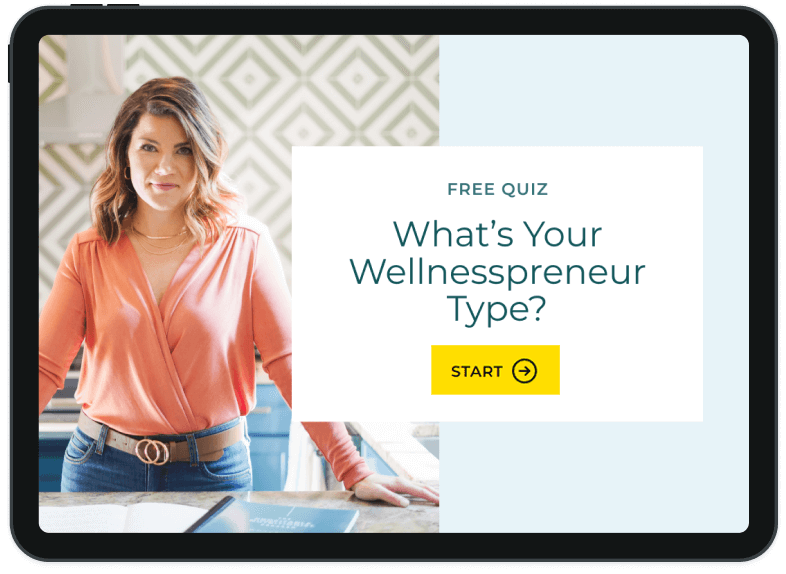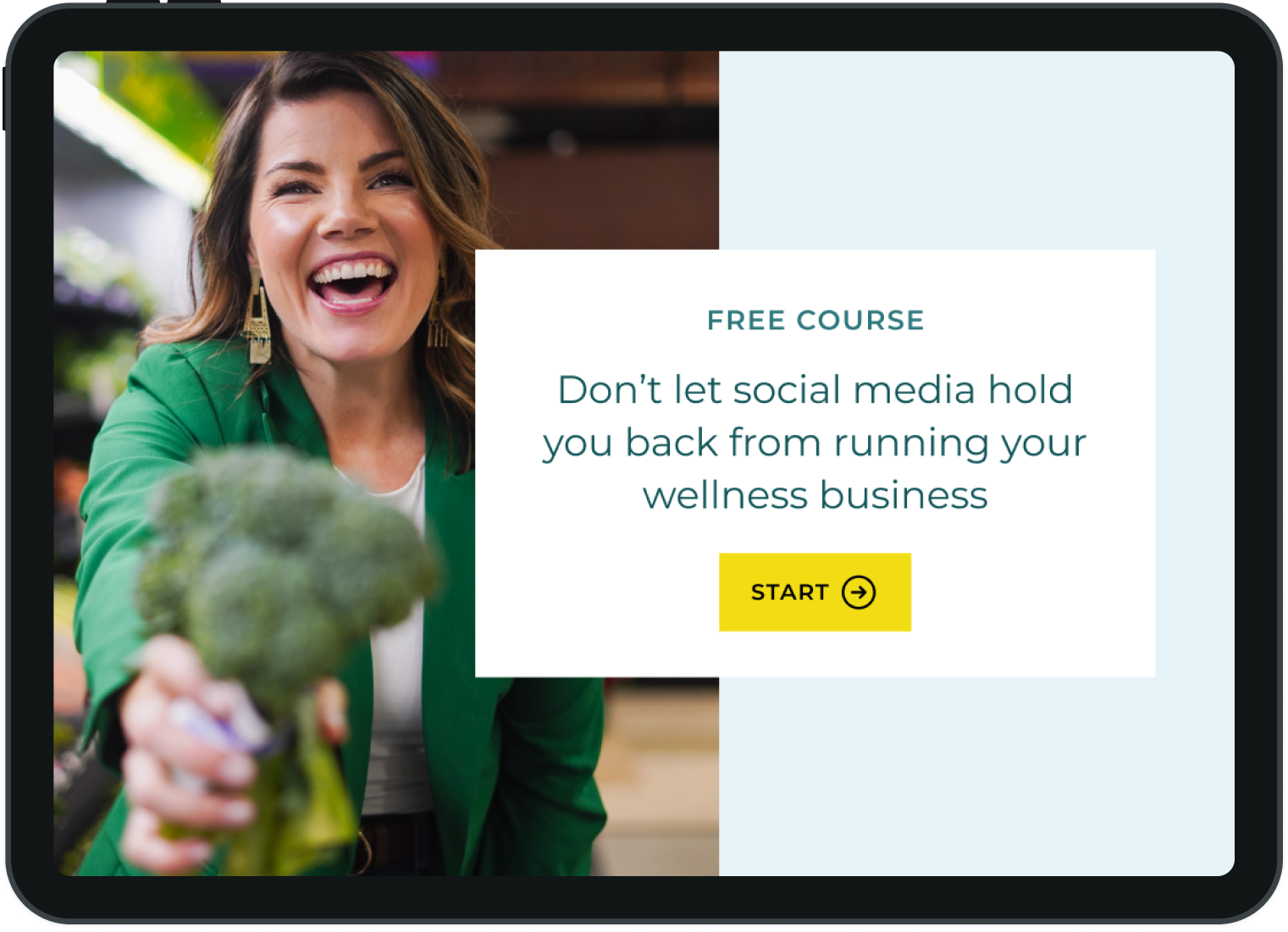Andrea Nordling 00:00
Welcome back to the profitable nutritionist podcast my friend. I am joined today on this episode
by a friend of mine and colleague and Og nutrition acquaintance. I don’t even know her name is
Stephanie Halderman. She’s lovely. I have known her for years, as I was a mentor in her
nutritional therapy practitioner certification program. And she has also been a client of mine in
the profitable nutritionist program. And she has also been a web designer and IT contractor
that has helped in my business. And she has also been a very trusted resource that many, many, many of my students in TPN have used and hired to create their WordPress and Kajabi
websites or to help them migrate websites, create websites, create new websites, all of the
things websites for holistic nutrition and wellness professionals. So all that to say, Stephanie is
a wealth of information because she is intimately familiar with the holistic nutrition, business
life as she is a nutritional therapy practitioner herself. And she has extensive training and
knowledge and work experience for 25 years in web design. So she bridges the gap between
the holistic business person and the super techie website person very, very, very well. And had
a lot to say, when I approached her. I said, Hey, dude, do you think we could do a podcast
episode on the biggest wellness website mistakes that you see people making? Because you
work with a lot of wellness professionals and nutritionist in particular? She’s like, Oh, my gosh, I
have a list. Yes, let’s do this episode, I knew she would come to the table with tons of good
tactics and strategies and things to avoid, which she absolutely did. So here’s what you need to
know about this episode, you are going to get eight big wellness website mistakes that
Stephanie commonly sees people making. So if you don’t have a website created yet, this is
going to help you to not make these mistakes, and to make a great website. And I’m going to
highly encourage you to hire someone like Stephanie to do that. So that you don’t have to
figure all this out on your own. If you do already have a wellness website for your business, you
are going to use this episode as kind of an audit to figure out where you may be making some
of these mistakes and should change them or hire someone like Stephanie or Stephanie herself
to do it for you. So she gives all of her contact information at the end of the website or at the
end of the episode is also linked up on the show notes page on my website to contact her. And
to get all of the resources we talked about. We talked about designers, we talked about
different software’s all sorts of things. So all of that is linked up on the show notes page. For
this episode, I will also mention that when this episode is coming live, there is a great incentive
to try Kajabi. So Kajabi is the all in one software that I use and highly recommend. Stephanie is
A
very, very proficient on Kajabi. And works there a lot with people and help set up websites
there. So we talked about it a lot in this episode. But Kajabi is great for email lists, website
courses, memberships, all of the things that you need to have your business up and running all
in one place. And you learn one software, one platform, and you know how to do all of the
things and it just seamlessly works and talks together, since it’s not different platforms all
doing different tasks. So for a lot of reasons, I love Kajabi and Kajabi partner. So if you want to
take advantage of the amazing, amazing deal to get started with Kajabi for three months for
$99, you need to do that before that offer ends on January 25. So if you’re listening to this in
real time, you have a few days, you can go snack up that offer at the profitable
nutritionist.com/kajabi. So if you’re listening in the future, after that deadline has passed, you
will also get my partner link on that page, the profitable nutritionist.com/kajabi where I have an
extra long free trial. And anybody that signs up for Kajabi to do a trial through my link is going
to get my Kajabi bonuses, including live office hour calls with Stephanie, Stephanie actually is
hosting these, sometimes I pop in and it is an opportunity to just jump on Zoom and get your
questions answered for your Kajabi strategies specifically to the Kajabi platform. So that’s what
all of the questions will be on those office hours. And we offer those exclusively to my referrals
that sign up through my partner like so again, that’s the profitable nutritionist.com/kajabi que
AJ a BI. And if you are listening in real time, and you start your trial before January 25, you’re
going to get three months for $99. And you’ll be able to jump into the office hours at the end of
January. It was Stephanie. So I just wanted to mention that here. Let you know we have a lot of
resources that we’re going to talk about a lot of things that are going to automate and make
your website and your business work better and faster and easier, and be much more
streamlined and likely for strangers on the internet to find you through really good search
engine optimization. So we have a lot of tools that are linked up on the show notes of this
episode, and that can always be found at the profitable nutritionist.com/one 21 to zero. All
right. Without further ado, I’m going to introduce you to Stephanie and we will hear all about
the eight big wellness website mistakes. Stephanie Halderman, welcome to the profitable
nutritionist Podcast. I’m always excited about episodes or every episode saying I’m so excited
to talk about blah, blah, blah topic. This is no exception. But seriously, I’m really excited to talk
about the wellness website mistakes that you see people commonly making, because you see a
lot of different wellness professionals websites, and I know you have a running list, I cannot
wait to dive into it. But before we do, who are you? How did you start doing this? What is your
story?
05:39
Hey, Andrea, I’m so excited to be here as well. always love chatting with you. So my journey
into my line of work has been like over many, many years. And I’ve done so many businesses, I
know you are a serial entrepreneur as well. I’ve done a soap making business. I did cake
decorating, I taught cake decorating, did a little blogging, went to the NTP thing, which is where
we met. And then finally, I mean, this was over, like we’re talking 25 years. And then finally in
2020, I ran across this job for doing a website for someone who runs their stuff on Kajabi. And
I’m like, What the heck, you know, COVID just started, I had gotten furloughed for my position
because of that we couldn’t be in person. And so I’m like, Okay, I’ll do it. You know, because I’ve
been doing websites forever for all of my businesses along the way. And I started doing it. I’m
like, I like doing this, like as a business, you know. And so it took me all the time, I tried all of
these things. And then I started looking back into that, that hindsight and realize that every
single one of those businesses, my favorite part was setting up the website, getting all the
systems in place, doing all that and so
Andrea Nordling 06:39
one ever, ever.
06:44
But it truly was like, when I ran my soap business I need I was like, this was like 2000. And I
wanted to do e commerce. And there was a couple of shopping carts that you could get for
free. But I they didn’t do what I wanted. So I wrote my own. And that was the most fun I had in
that whole business, not doing the stuff selling the stuff. And no, it was like the program.
Andrea Nordling 07:03
No Shopify in 2020 or 2000.
07:08
No, that would have been a lifesaver. But yeah, yeah. So that’s kind of how I got to be where I
am. And you know, after working with that company that I started with web design that I kind
of like people started coming and say, Hey, can you do my website, Kena mine, and then here I
am, you know, like,
Andrea Nordling 07:21
so inside the profitable nutritionist program, Stephanie’s kind of the resident expert for
WordPress websites and Kajabi websites and migrating between the two. And knowing the ins
and outs of both of those, because she does have the expertise on like the coding and
customizing. I don’t know if coding is the right word you would know. But if that’s the word I’m
gonna go with, like customizing and making all the things work on WordPress, but also
understanding all of the functionality of Kajabi. And how to set things up there and set up
websites and business systems, email delivering all that good stuff in there. I talked about
Kajabi all of the time. So that’s a really good fit. So a lot of people in the program hire
Stephanie to get their ideas onto their website, regardless of the platform that they’re going to
be using. So she has seen a lot of holistic nutritionist and sleep coaches and different types of
offer like lots of different wellness professionals, probably mostly nutrition, I’m going to guess
you can correct me if I’m wrong, but she’s seen a lot. So I said, Hey, do you want to do this
episode, where we can go through the biggest website mistakes that you see? She’s
immediately like, Yep, I have a list. Let’s do it. So I love that I will I just I don’t even know where
this conversation is gonna go. I mean, I see our outline, I know some of the things we’re going
to talk about. But I know you have so many more details and probably so many nuances to go
into. But I kind of love this. I haven’t told Stephanie this, but we are doing a full website, like
redo right now. So all of this stuff is very top of mind for me, as well. And my current website I
feel like is really lacking and a lot of the functionality we’re going to talk about, and it’s
A
A
A
something I’m fixing right now. So I feel like I’m in it from a client perspective, and also from an
understanding the strategy, just good timing. All right, so let’s talk about it. Let’s talk about
some of the mistakes, what do you see? Oh, where
09:04
to start? So I know one thing that that I had brought it to you is the fact that you know, people
come to me and there’ll be like, I’ll say, Well, what are you offering? And they’re like, well, maybe this maybe that, and they don’t have a clear, like even thought on where to start. And I
know I told you I’m like this, this brand is in the business strategy. But people come to me
thinking, if I just have a website, it’ll be fine. Everything will work. I’ll be I’ll be getting clients
nonstop. They’ll be coming in the door, all this stuff. And then we build it. And then they’re
frustrated because they aren’t getting any sales. Yeah. So they
Andrea Nordling 09:38
don’t know what they’re selling or who they’re selling to. Exactly. Yeah, like,
09:41
so like, they’ll come to me and they’ll be you know, going back and forth and changing the
length of their offer, how much they’re charging for it, how they’re going to work with people.
And it just opens up this can of worms. When you’re creating a website, suddenly it’s like, I’m
sitting here like, I don’t know what you want me to do. And they’re confused. And so, I mean,
that’s a huge thing. I know you talk about that a lot in your program, focus. And
Andrea Nordling 10:06
that’s the thing is it like anything that you sell works in any niche you could possibly sell it to
works, if you know both of those answers. But if you’re wishy washy on I’m not exactly sure
what I’m still I’m not exactly sure what I want them to do when they come to this website, I’m
not exactly sure what I’m going to sell them, not exactly sure how I help them, then it’s none of
it’s going to work. So you just have to pick it. So just decide this is the process that I teach. And
my program is designed to take imperfect action and then evaluate, but it has to start with
decide you just got to you just got to make the decision. Because if you’re half pregnant on any
of these offers, or any of the things, it’s just confusing to everybody, not least of all your poor
web designer, that’s like, what do you want me to do with this? I don’t know what our goal is, I
can’t optimize for a goal. If I don’t know what the goal is, then no, we’re gonna talk about that.
And some of the mistakes too. But yeah, if you if you don’t have a firm idea of what you want
somebody to do on your website, and you don’t really have to, I want to be clear, you don’t
have to have every nuance of your process and your offer figured out, you don’t have to know
like, is it 12 weeks or 15 weeks? Oh, my gosh, I have to I have to like make that decision. Maybe there are things that are fluid, but you do have to know how do I want somebody to
work with me what is going to be the next step for them to get started. And the basic
framework of that kind of the client journey needs to be figured out. So you do need to know do
I work with clients one on one? Do they need to get on a waitlist for a group? Like what what
A
A
am I actually trying to get them to do? I know we’re going to talk about that. But those are the
decisions that need to be made. Not every single nuance and detail. But the new the basic
journey needs to be established. Right?
11:37
Yeah, exactly. Because even how we set up with the flow of everything, like how are they
checking out what happens after they check out? Well, depending on what you’re doing with
someone, you know, certain things have to happen. And then I’ll I found that I’m just writing the
copy, like for them to like come up with what they want to say about what they’re offering. If
they don’t know what they’re offering? They will it’ll be like, a couple of weeks. I’m like, how’s
that copy going? And they’re like, I’m working on it. But it’s because they aren’t really clear on
what they’re offering. And it kind of like, so it slows them down. It slows me down. And, and I
know they’re excited to get their webpage. But so I think yeah, really establishing that. And just
just knowing here’s what I’m going to do. And like you said, like taking that imperfect action,
just putting it over that. And you didn’t know, I always you can always change later, you know,
if you’re finding things aren’t working, I mean, even in my business, I’ve done that a lot, you
know, you, you start with one thing, and you’re like, well, this isn’t quite going like I thought
and you just see a little differently, and you figure it out, but
Andrea Nordling 12:32
literally. And that’s really what we’re doing right now with changing up our website and doing a
rebuild on that it has gone through various iterations at different, like when we had different
needs in the business and a different customer journey. So there’s a very basic version made a
lot of money with that, then it was like going to introduce some new bells and whistles have
done that. Now, I think that this is probably version three of the website that we’re really doing
right now. And it’s a little bit different customer journey, I have a ton of content, I have a ton of
free resources. So the goal of the website right now, the version three that’s about to come out
this quarter, is really about, like getting people immersed in the free content and less on the
direct call to action, direct approach that it was years ago. And that’s just because the
customer journey has changed a little bit and our goals have changed. But that’s the thing is
like you evaluate and you change as you go, you don’t none of the decisions that you make in
your website or in your business, for that matter, but especially in your website are permanent.
So don’t get paralyzed with any of these things we’re about to talk about. You make your best
decision, you take imperfect action to move forward. And then you can always change it later if
it isn’t working. Yeah,
13:35
absolutely. And since you brought it up, I want to talk about that. Next is the call to action path,
because that’s something I see a lot is that someone will have their website up and like I go to
a franchise, and that’s why it’s kind of nice to look at it even as to come someone like me to
have someone look over your website. And I’m like, I don’t know what I’m supposed to do as a
potential client. Like, there’s like so many things to do, or there’s nothing. So your client is
coming there with the same eyes as someone like me who doesn’t know like, what you do or
who you are what you offer. And if there’s no like clear path, they’re kind of like, okay, well, and
A
they’re their buttons, basically, you know, so that’s something I see a lot is like choosing that
what you want, and like that’s what you’re kind of deciding with your site is, while we were
doing this, and now we’re doing this, and that’s totally great. But you know, what your path is,
you know, like, kinda like where you want to push people towards. And that needs to be clear
when they come to their site. It shouldn’t be they shouldn’t have to dig to find that. It should be
very clear, like, Oh, this is what I need to do.
Andrea Nordling 14:36
Yeah, exactly. And for me, all roads lead to my email list. So every call to action is going to get
somebody on the email list in some way. We’ve we’re changing that a little bit with like some
different things that we’re doing to get there. But that’s the same core strategy totally. So
okay, looking at it with fresh eyes. I love everything about that because it’s so true when
somebody that is not attached to it. Comes it looks like I’m confused. And I think correctly, if if
you don’t agree with this, I would love to hear your take. But I think that a big reason why it can
be muddy and confusing is because people create their websites thinking, the only people that
ever see this are people that already know me. Like they kind of have this. Even if it’s
unconscious, they have this belief that while the people that actually come here, already know
what I do, so I don’t need to be that specific about it, or they kind of already know instead of
thinking about the cold person, from the internet that has no idea who you are, and needs to be
introduced in a very simple way. What do you think?
15:32
Yeah, yeah, I think that’s true, because I think they’re gonna think I’m going to be emailing my
current list, or it’ll be the people that follow me on social media. But not everyone who even
like is on your list or follows you on social media necessarily knows everything you do, even
like, your mother may not know everything you do. I know mine doesn’t like she like knows I do
websites, but she doesn’t know everything I do. So like, I should have
Andrea Nordling 15:51
my husband, go look at my website, because some of my favorite things in the world and just
like dLife is listening to him try to explain to people what I do for a job. So maybe I should.
16:04
Yeah, you know, and that is actually an excellent idea. I was reading a book and I can’t
remember the name of it, most people wouldn’t have any interest, because it’s like, not for the
normal public. But it’s about website usability. And just a takeaway from this for the general
public is get some people who don’t know anything about it, you know, these could be your
friends, or relatives or whatever people, you know, so you’re comfortable with them, and have
them sit down. And you just watch them use your website. And you maybe give them a task to
do like, say, you know, how do you learn about the service I offer? Or how do you contact me,
and you watch them do it, and you see how they navigate the site. And like how long it takes
A
A
them. And you have them talk out loud and say, well, it looks like I should click here or it looks I
should I should click here. But this isn’t clickable, you know that? No, like, unveil all of these like
issues? That’s good.
Andrea Nordling 16:52
You could do that with loom too. You could just have them record their screen while they do it.
So you could see in like, talk it out? No, that’s so good. Yeah.
17:00
So it’s super interesting. When you when I started reading this, I’m like, This is amazing,
because it’s kind of what I do. When I come across someone who’s come to me, and they’re
like, can you help me kind of revamp my site? And that’s the first thing I do is kind of like I’m
looking these fresh eyes and like I’m pulling out all these things that they hadn’t even like
considered. So highly recommend that it’s, it’s not too hard to do. You know, you probably
sweet talk somebody, a couple of people into doing that for your site. So yeah, definitely.
Andrea Nordling 17:25
Oh my gosh, that’s amazing. Great tip. Okay, I’m going to be doing that I’m going to do I’m
going to have Greg do this, it’s going to be so fun. Listening to him, actually, Raven are my
director of operations. You know, who Raven has, she will love to hear Greg, like, go through
the website. That’ll be she will get great joy out of that. Okay, fun, super fun. So one big
mistake is not having a clear call to action path and just confusing people when they come to
your site, like, what am I even supposed to do here? What’s the next step? Fantastic. To talk
about what else
17:57
I guess like kind of going from that is, I know, you say you get a lot of people on your email list.
And I think that for a lot of people, that is a big goal to get to build that list. But then where I
find people sometimes drop off is the follow up messaging that they have after that I’ve
actually even had people who came in, they have like a lead magnet. But then when I looked in
their back end, they actually had nothing delivering a lead magnet, they just had the form. So
you know, and it’s just like a learning curve. And some people are totally not tightly they don’t,
they don’t know what they’re getting into. And they start this. And that’s, I totally get it.
Because it’s an overwhelming, there’s a lot of things to be thinking of when you’re getting set
up. But even that, or sometimes they’ll just have something that’s like, here’s the download,
basically. And then people never hear from you again. And they aren’t even sending out
newsletters or anything like that. So I love having like sequences, like you know, I encourage
people do you they don’t have to be heavy and tons of emails, but just getting some
information that people’s. So if you have this like brand new lead, you don’t want to just throw
him a PDF and say see ya.
A
A
Andrea Nordling 18:56
Oh, they’ll know what to do. If they want to find me. They’ll come find me. No, they don’t know.
They have no idea. Yeah,
19:03
yeah, all leads back to this whole like path that we’re leading them on. Because that is the first
step you know that that lead magnet, the first step? And then you’re basically you need to tell
them like, what is the next step of this path that you want them to take, whether it’s, you know,
reading this blog, or you know, eventually like signing up for free call, or whatever the case
may be, whatever your path is, like, this is your opportunity. And it’s so often the ball is
dropped, you know, because there’s so we’re so focused on like, we got them on our list, we
got them on our list. Okay, well, now they’re just like sitting in the list.
Andrea Nordling 19:36
Yeah, yeah. And they think I see a lot of people you probably see this too. Obviously, we work
with a lot of the same people. I see people really struggle with the consistency of sending out a
newsletter. And so they’re like, oh my gosh, I forgot I got behind this week. I didn’t. And then
like one week leads to two and three and five, and nobody’s hearing anything. So having that
initial welcome sequence that’s automated that is working, making Are the tech is all working.
And if somebody signs up for something on their on your website, they’re getting an automated
sequence of emails to make sure that they get all of the pertinent information that they need is
so huge. And then if you aren’t sending consistent emails, at least they aren’t just left it like
wondering what they’re supposed to do. And then you like come back a few months later and
send an email and they don’t even remember who you were or what it was about labor like, Who is this? What is this even about? That’s not a feel good either. So I teach in the program in
the profitable nutrition is having a welcome sequence. I like calling it a free course mine is
called a free course. But it’s basically a systematic introduction to how to work with me. And
teaching people how to be a best client is this like the best way that I can explain it? In I teach
in a series of 10 emails, I teach, like, what the experience looks like to become a profitable
nutritionist, I teach my philosophies, I give some tools, and I give an introduction to like, why
that’s important. I share some testimonials, there’s links to my program in there. So if
somebody is interested, they can find out more about that without getting like overly sold to
they’re getting sold to they’re getting warmed up. They’re understanding Oh, this is the next
step. This is what I’m doing. It’s just important. And then if they’re not tuning into your weekly
emails, or if you’re not sending weekly emails, they’re not completely abandoned, and
unfamiliar with you when you do pop back in, because maybe that is going to happen.
Sometimes, you’re not going to be consistent, I would, I would recommend being consistent.
But in reality, sometimes people aren’t and then you don’t want your people totally forgetting
about you in the meantime.
21:22
Right? Is that because they probably will. I mean, it’s just about everybody has a lot of emails,
they have a lot of things. I know I’ve gotten emails, I’m like, I don’t remember signing up for
this person.
A
A
Andrea Nordling 21:34
Yeah, I think like educating people on how to use the free resource that they signed up for. So
whatever your lead magnet is, if it’s subscribing to your weekly emails, like tell them what
they’re gonna get in the weekly emails and like sell them on why they want to keep tuning into
those, but do it in an automated way. And then you’re sending the emails, if it’s like a meal
plan, or some sort of a tool that they’re getting to download and to use, send follow up emails,
reminding them how to use that, here’s where you might get stuck. Here’s how my clients have
used it and gotten great results, like sell it, talk about it, remind them about it, remind them to
use it, tell them to reach out to you if they have questions and use it as an opportunity to
develop some rapport and to talk about your expertise and working with you in a paid capacity
in the context of whatever free thing is that they signed up for. So that’s what we mean by
automated follow up messaging, making sure the tech works and that God forbid your lead
magnet isn’t not getting delivered, because terrible. Make sure that the tech is all working. And
then make sure people are hearing from you with some sort of automated sequence
afterwards. Takes a little bit of time to set up. Don’t overthink it. Even a bad version of this is
better than nothing. Just do it. You can always update it later. Exactly.
22:37
Yeah, yeah. Because you know, people are way less critical than we are about or what we write
or what we’re putting out there. So it’s better just to have something going out. So they’re,
they’re getting educated, they’re learning about you and you know, making the connection.
That’s really the key thing. So 1,000%
Andrea Nordling 22:54
And I would say just like little aside, I haven’t hearing from so many people in my personal life
lately, that they are like, I didn’t even know that these types of services existed. I didn’t know
anything about holistic health. I didn’t know there were nutritionists, I didn’t know that there
was somebody would look at my entire body and tell me how to do this. And this and this,
people are becoming a lot more aware it’s becoming more mainstream, but just don’t assume
that people know what you do, how it can be helpful, a messy version of you explaining the life
changing work that you do is earth shattering to somebody who’s like, I don’t care what your
banner looks like, I don’t care what your logo looks like, I just am so impressed that this
resource exists and I want to know everything about it. That’s what they’re really thinking. Yep,
23:36
absolutely. Yeah, I’m always floored when when something comes up either on the health side
or on the websites and people are just clueless and like you think do you think our common
knowledge really aren’t and so even if they think they know a lot of stuff about health, like I’m
continuously blown away by new things I learned and I’ve been in this you know, world for a
while, so yeah, definitely get it.
A
A
Andrea Nordling 23:57
I agree. Okay, what else what other mistakes are prevalent? Okay,
24:01
so let’s talk about visuals. Because that that’s you know, it’s like that that first impression
sometimes you know, when people are coming your site so first thing I want to touch on was
branding and always
Andrea Nordling 24:16
use stock photos of avocados. Nutrition law we’re kidding. We’re kidding. Take off the stock
photos of the avocados and the lemons. Okay? Yes. Yeah,
24:29
you What is it that that when you search health images, that’s what comes up? That’s all we
eat as interesting diet, but branding. Yes. Okay. So branding can be this huge or this small
thing it can be whatever you make it what I suggest for people starting out is just find
something but be consistent. You can’t be using all of these crazy colors on Instagram if you do
social No, you don’t use social but or in any kind of marketing stuff you do and then your
website’s this and every single page your website is using different colors, different fonts
throughout the whole site, it may be fun, and you may look at it like, this is fun, I love it. But
when you take your whole website, and then cohesively brand it, something changes about the
professionalism of it. And it’s interesting, like you don’t always notice, because sometimes I’ll
see something like, that’s not bad. But then you take it and just kind of revamp a little, little
tweaks. And suddenly, it’s like this, like, oh, you know, it’s like, glowing, you know. And so when
people come to your site, and they see kind of all over the place, it can be distracting more
than anything, because that’s just how our brains work. They’re kind of going all around it. Like
there’s colors, colors, colors, and the fonts are changing faces and sizes, in a way, that’s not
normal. You know, for lack of a better word, it’s just so our eyes and our brains process things
differently, versus when something is very cohesive. And like, you use the same types of fonts,
and it kind of just flows with in our brain can kind of process that a little bit differently. There’s
always the spots for doing the fancy things. But I would say overall, just having that
cohesiveness because also, like, if someone has been seeing your stuff on Instagram or
something like that your posts wherever you might post something, or you’re getting your
newsletter, and you have a certain branding, and then they go to your website, and they see
the same thing. I know, I’ve experienced that where I’ve been to someone’s website, and then I
get their newsletter, and I haven’t heard from them in a little while. But I see the newsletter,
I’m like, oh, it looks like their website, I remember this person. And it’s very interesting,
because our brains kind of remember those colors and those patterns, and they kind of tie it all
together. So it’s just a way of polishing what you have, and then also creating that mental
image for the customer. Yeah,
Andrea Nordling 26:33
A
A
A
Andrea Nordling 26:33
yeah, I find this to be maddening. Like, for myself, I It’s kind of like interior design. I know what
I like, but I don’t know how to get there. Like, I know, when I walk into a space that is decorated
the way I like it. And I’m like, Yes, this feels so good. But I don’t really know how to do it. And I
don’t really want to learn how to do it. And that’s how I feel about my website right now, which
is, which is what prompted the rebrand and like redo the website and kind of moving up that
project on the to do list. So I’m like I don’t I can tell we’ve had different contractors and
different people do different things. And it doesn’t look the same, it doesn’t feel the same. And
it’s exactly what you’re talking about. I feel like it’s disjointed. It’s not cohesive, and it just is not
it doesn’t feel like a room I want to sit in right now. And I want like one person to come in with
one cohesive vision and make it simplified and declutter and just make it feel better. So I
completely know what you’re talking about. But do you have any tips and tricks for people like
me that they know what kind of a house they want to live in, but they don’t know how to
decorate the house?
27:38
Well, there’s always the option of hiring someone to do branding. Like, that’s always the thing. I
actually did that for myself, because I have a friend who does it. And she does amazing work.
So I refer any clients who want to pay to have somebody do that I refer to her because she
does amazing work. But I know a lot of us are on the end of like, I need to DIY this because this
is where I’m at. And that’s totally cool. So what I normally recommend is going over to my best
friend Pinterest and just make a board for your website and start looking through Pinterest, it
doesn’t matter what you’re pinning, just pin the things that kind of like catch your eye for like
the vibe of your business. Like if you’re seeing like stock images, or even if they don’t do have
to do with your business if they aren’t lemons and avocados. But they’re like a picture of a
room that you just like the it feels like you and your business color palettes like if you search
for like brand colors on Pinterest, it’ll bring up a bunch of different like types of brand colors,
you could say if you’d like I really want pink, so brand colors with pink, and just start pinning all
these things just go for it. After a little while when you’ve pinned like a billion things, go over to
that board and look at it. And you will start seeing like this, this kind of like clear vibe going on.
Like you’ll see. There might be these like outliers of like strange kind of like off the wall thing.
But you’re gonna see a pattern of what is kind of calling to you and then so the what I normally
have people do then is like kind of pick your favorites. And then you can even like pull like your
favorite images and like color schemes into like something like Canva and kind of make like a
collage in there. And from there you can use like, like the color picker in Canva to start picking
out colors like out of these actual photos to like start building your own kind of color scheme.
But I think the main thing is like like you said, like, I know what I like but I don’t know till I see it.
So Pinterest is kind of nice because it’s visual, and lets us kind of pull that all together. And
once you see it all together, you start realizing, okay, this is what I like. And then you can kind
of like move from there to choose. I
Andrea Nordling 29:34
think that like I’ve done both of these ways and I just will say my two cents is to hire somebody
to do it and just create the templates for you and just take those pictures boards of yours and
make it into something cohesive, because we can spend so much time doing everything
ourselves. So I think hire somebody that knows what they’re doing hire, and I’m taking my own
advice in my house. Do I live in a new house now and it’s like not decorated the way that I want
A
A
to do so I’m hiring it is diner that knows what they’re doing instead of trying to rely on my own.
Like, it’s just it’s a no anyway, I think that having somebody put that together for you. And I
would also add that somebody can put together your brand aesthetic, and like font that you
want to use that are going to be your go to the colors on your site, the you know all of that, and
then create Canva templates for you so that you can use it, you know, in the future, you’re not
having that person have to create every asset for you in the future. But yeah, just getting it to
look, the way that you want it to look doesn’t have to be hard. And do there are people that do
this very inexpensively and do a great job. Let’s be Exactly,
30:38
yeah. And I’ll tell you, every branding that I get from this friend of mine, who does it like when it
comes in, like a client comes in with branding from her, it’s like so easy to build their website,
because everything flows so nicely out of what she’s made between the fonts and the colors.
So yeah, if you can find the money for it, it’s definitely nice just to have someone whose brain
works that way, come up with something perfect for
Andrea Nordling 31:00
you. Totally, totally. So we’ll link up to that when we link up to your stuff in the show notes.
People will be able to find her stuff, too. Let’s put that in there. I will do that. Amazing. Okay, so
cohesive branding the visuals, like not having your stuff look totally different on one part of the
internet and versus another? That that’s a really good, a good way to go up. I would add use
your face. Use your face. People want to see who you are. Use your face less avocados. More?
You? Yes.
31:31
Yeah, even if it’s just, you know, you have someone take like picture I use on my website and
use all over. My daughter took in our backyard using Snapchat like, and it looks it’s a nice
looking picture. So I’ve been going with it because I just haven’t made time for professional
photos because it’s this hurdle, right? Because people don’t like a picture taken of themselves
all this, but like Pete Lee, right? People want to see you they want to know who they’re working
with. It makes it more personable. Even as a web designer, like people knowing who I am not
that I’m this huge agency that’s gonna they’re gonna get dumped off on someone. You know,
it’s personable, and you’re working with people one on one as like a nutrition provider. And so
that’s a very personal relationship, because they will probably be dumping their their mental
load, I knew about their food issues, you know, so they want to feel like they’re connected to
you. So totally
Andrea Nordling 32:18
very important. I know that was a huge sticking point for me, for I hated taking photos. I didn’t
want to invest in photos I didn’t. It wasn’t even the investment. I don’t think monetarily it was
the planning investment. Like why I have to find a photographer who even does that those kind
of photos app sounds hard. Well, then I have to figure out what I want the photos to look like, I
A
A
don’t know what I want the photos to look like. Because I don’t actually know, like, What kind of
photos I need for my website. This all sounds very hard. And it just was like this looming task
that I was going to need to just really like, gird my loins and get ready to do and like take on
this thing that was going to be so hard. So I never wanted to do it. And then when I finally did, I
went into it with the idea like, well, these photos probably won’t be great, but who cares, at
least they’ll be done. And they were and they were done. And they weren’t fantastic. I looked
back on him. And I’m like, I’m glad we’ve upgraded photos. That’s great. I just did a photo shoot
in November. So photos for the new website that nobody has seen yet. But there are much
better photos. I’m like, Oh, I’m really glad that I have those. But I’m glad I started somewhere
four or five years ago because I use those initial photos forever. And at least I had something.
So I would say just get started get someone to snap some photos of you in your backyard. Like,
lays it out. Yeah, landscape is the longer ones for a website. When you crop it. Yeah,
33:32
you can crop a landscape but like getting pictures of you on the right side and the left side of
the frame. So you know, you can use those as backgrounds and stuff like that. But yes, just do
something. And you know, people don’t like seeing themselves on their website, but trust me,
he your potential clients want to see you they want to see your face.
Andrea Nordling 33:49
They totally do. Especially if they maybe forgot who you are and you start sending them email.
Click through and remember who you are again,
33:58
yes. And even including a little like headshot in the bottom of your emails as well. You know, so
they are always putting that face with your name with your branding, like it ties everything
together.
Andrea Nordling 34:09
Yep, huge, huge. I totally agree. Okay, so cohesive branding, and that can change over time as
well. Mine certainly has I feel like I’ve ebbed and flowed from this and then we talked about in
the mastermind like your positioning and I feel like I had kind of BFF positioning in the
beginning that’s what I was comfortable with. Then it was more like bossy big sister was more
of the positioning and I feel like my website kind of looked like that a little bit like I we’re still
friends but I’m your boss, the big sister then it was more expert energy and I feel like that’s like
what I’ve definitely come into is the expert energy but then bouncing between like really
professional expert energy or more like what I would think is like more irreverent like sassy
expert energy I don’t know so I think the new the new website is straddling the two of those but
it my only point is like, it just changes it did just and like that’s okay. No big deal. You’re not
committing to it for the rest of your life. Just get it out there and make it cohesive. I love But
alright, what else? Okay,
A
A
35:00
so let’s talk about the like just, I labeled it in my notes here a site structure, but like, it’s
because it kind of like encompasses a bunch of things, little bits and pieces about your site that
might make either hard to use, again with that usability or confusing or hard for people to find
what they’re supposed to be doing on their path. So one of the things would be having too
many menus, because some people just want to put everything they have every page they
make in the top menu, and that’s overwhelming, you come to the site, you see, like 10 to 12, menu options, or more, I’ve seen more and toward that, like wrapping on the next slide, and
you’re like, Okay, where do I start here? Like, I don’t even know what what is going on? What’s
the Claire’s path, so keeping it as simple as possible. And that looks different for everyone. You
know, there’s your core web pages of like having an about page and your contact page and
your services page kind of thing. And some people will have a blog or podcast or something like
that. But, you know, pick obviously, your core ones, and then pick what’s really important in
that this is going back to this whole what’s their CTA path of like, where are we leading them,
and what is like the best way to get them there. But don’t put every single thing in your menu,
because it’s just gonna overwhelm anyone who comes there. So that is one thing. And then the
second one kind of went off that is like, don’t leave things off that are important, like a contact
page of some sort, or some way to contact you, some people will just like Link the contact, and
it like, hops down the homepage, and there’s a form, there’s various ways to do it contact. But
one interesting thing I’ve seen is sites I’ve gone to like that, where they have no way to get in
touch with them. Like there’s not an email address, there’s not a form, like there’s no not even
a newsletter opt in, I see that a lot actually, unlike their sites where you’re like, I think you
should probably want to have an email list I don’t know, like, but they don’t. But yeah, people
want to get in touch with you, whether it’s like, sometimes I’ll just join someone’s email list, just
so that I stay connected mentally with cuz I’m like, I might want to use them in the future for
something. But I get their newsletters and maybe I’ll be reminded, but if you don’t have a way
for people to contact you, whatever that looks like, whether it’s booking a call, or just sending a
message, which some people want to do book a call and not a contact form or email address,
but
Andrea Nordling 37:18
I think you have to have an email address or contact for that, or what Yeah, I always
37:22
encourage them to because booking a call is kind of scary. Like, that’s intimidating, you don’t
know, if you’re gonna get sold to you don’t know what they’re going to talk about, or what
you’re going to ask. So like, a contact form is kind of like that easy way. And you know, like, I
just want to ask you a question and see if this is a good fit. So have you look for people to
contact, you have some way for people to learn about you. Because like he’s we talked about
earlier, like, they are not certain to know everything about you, what you do, who you are all
that kind of stuff, how you can help them. And if they can’t find that on your their site, either. I
mean, the about page is one of those highly click pages, because we want to know who we’re
working with, especially when it comes to a one on one type of relationship. You know, you
want to like, learn and this is not your life story. Obviously, you know, there’s not like your
resume,
A
Andrea Nordling 38:06
it’s what did they want to know about how you know how to help them? Put that on
38:11
your plate? Yeah, yeah, they will mostly how you can help them with a little bit about who you
actually are. It’s not really about you know, there’s, like this tiny paragraph that’s about you.
And the rest shouldn’t be about how you can help that. But I see this left off more more times
than I like to see, because people are so focused on here’s what I’m selling, here’s what you
know, booking the call, you know, the but they’re like, why should it be? You know, like, what
happened to me? What
Andrea Nordling 38:38
do you know about my problem? Yeah, exactly.
38:41
Yes. And then also, with your site, getting that call to action of some sort, right there front and
center, when they come to the page, people are getting better about this, because I think it’s
being drilled into their brains of like that above the fold. First thing people say, some kind of
call to action that guides them on your path. So I’ve noticed that more and more people are
like, we’re getting it, we’re getting it. So it must be talked about enough. And I know you’re
probably talking about it to two people. So when they come to me for me like they’re they
know, but I still sometimes people are focusing on just like, I don’t know, words, they don’t have
any like call to action in the top. But that’s what people see when they first come to your site.
So you want that first of all to catch them, you know, you want this catches their eye visually. Which is why a lot of times it’s a nice place to use a photo of you because they’re seeing you
they’re making a connection with this is the person, here’s how she can help me and this is
what I clicked for the next step of yeah, whatever that whatever that process might be.
Andrea Nordling 39:39
My friend, have we connected on LinkedIn, in my opinion that LinkedIn is the platform for
professional networking and getting client referrals hands down. If you’re already spending
time getting the word out about your business over there. I would love to connect with you. Just
search Andrea Nordling and then connect and I’ll confirm so we can share our networks Okay,
So let’s talk about that call to action up in the navigation, I have a very specific question for
you, because we’re in this in the new website. So I’m like, What are your thoughts on this? I
have had a Start Here, button, but just like menu link for a long time, and that goes to my free
course. That’s what it has been default for years and years and years. But I think in the new
A
A
A
site, I want to do an actual button like around that start here so that it’s more obvious that it’s a
button to click, do you know what I’m talking about? Yeah. Do you? Is that what you
recommend? Or do you have any thoughts on that? Yeah,
40:30
I like buttons in the header when it’s something that you really want somebody to do, because
it totally stands out from the rest of the menu. I mean, having a start here and a menu I think
people know, or at least are learning that like, start here. Like that makes logical sense. Like, I
should click this. In fact, I often do when I see them on the site, because it seems logical. But
sometimes it can get lost in the shuffle. When you think about coming to a new site. Like
immediately your eyes are like darting around the page of like, I’m looking at all the things like
what or is my focus next, being like something that’s boulder in the header of some kind of a
button kind of sticks out. So it’s kind of a next level of like, here’s where I want you to click,
click click me click me without being the flashing, you know, like the 1000s buttons with
animations.
Andrea Nordling 41:16
Yes, I’m remembering those. Okay. Yeah. So I just wanted to verify that that’s a good best
practice, in your opinion, because that is I think what we’re going to change just a little bit on
the navigation changes around a little bit. All right. All right. So having like a good site
structure, not too many menus, not too many things in the menus, very clear way to contact
you. That’s not just book a call. I think that that’s super important. What about like what to put
in the top menu versus footer
41:44
menu, um, well, tap Menu, obviously, since that’s what they’re gonna see right away is where
you want like, the main focus stuff to be footer menu, I see some people who put everything in
both. And I don’t think that’s necessary. I’ve seen people put things like that are maybe less
key, like, obviously, like your terms and conditions. That’s always footer, but like maybe FAQs
or other policies more in depth kind of stuff. That’s, that’s like, well, let’s learn about what we
do first. And then these are kind of other things. Because it’s really dependent like what you’re,
what you’re offering and how you’re offering it and how your pages are structured to because
it’s so variable. That’s the hard thing. I guess, I guess the main point is to keep the keep the
things they that you really want them to see at the top, I have seen people actually put the
contact in the footer and set them up at the top, because people kind of know that they’ll find it
somewhere. And if they don’t see at the top, they can see at the bottom, I would say you could
try stuff like that. But if you aren’t getting anybody contacting you, that might be why. But
yeah, in general, you don’t have to put everything in the footer, again, that you have in the top,
that’s not necessary. The footer is kind of like for like those extra things that after you’ve done
the main things, because by the time someone gets to the footer, they’ve gone through the
whole page. And they’ve kind of seen all the things. And if someone’s looking in the footer for
links, they’re looking for deeper information, probably or like, what are the extra things that I
can learn? Like, that’s where you go down, you’ll learn about like return policies and all that
kind of stuff, which varies, you know, for this industry, it’s a little bit different. But something
A
down there might kind of cover those kinds of things. That said, it’s never never a bad place to
put a call to action, you know. So having something like that near the bottom of page is always
good. But I wouldn’t worry about like, listing all of your website pages.
Andrea Nordling 43:32
Okay. That’s kind of what I was wondering about. Yeah, perfect, perfect. All right, what else?
What other mistakes do people make in their websites, images
43:39
is another thing. And we talked about getting patients or yourself, but what I’m going to talk on
here is a little bit more about quality. And I know I mentioned to you low quality, cuz a lot of
times I’ll get pictures and people like I want to use this on my site, and it’s like this tiny little
picture. And it’ll either be this tiny little square on their side, or if I make it bigger, as pixelated
and we don’t do pixelated pictures. So keeping that in mind, even if you’re just finding stock
photos, to use as like the backgrounds behind sections of your website, making sure that you’re
downloading high enough quality so that when it’s this huge size across the deck, your site that
it still looks clear, and it doesn’t look all grainy and pixelated because it just it’s distracting. It
doesn’t it doesn’t look nice. And then also like when you put pictures of yourself up to like if you
have this picture and it’s from your phone, but it was like a couple phones ago. So it’s a little
pixely take a new one is the highest quality setting make it nice, but then on the other side is
don’t use too big of pictures.
Andrea Nordling 44:37
That’s what I was just gonna say I was like, This is why you want to hire somebody to do this for
you so they can walk the line of not having the biggest files that take forever to load on your
page either like this. This is just why you hire someone. Exactly. You’re going Yeah,
44:50
because I’ve helped numerous people who wanted to, you know, do like a website audit of their
existing site and like say, okay, what are all the problems here? So we go through and look at
Like places that are missing SEO descriptions and where they have broken links, all this kind of
stuff, we kind of look behind the scenes and dig out this stuff. And so many times, there’s these
gigantic images that are just taking their page speed. And on this day of the fast internet, we
might be sitting at home on our high speed internet looking at stuff. And it’s like all this, take
that long pillow, but then you have someone who’s out and like, you know, 3g or 4g connection
on their mobile phone trying to look at your site or something like that. And it’s just slower. If
you’re on a slower Wi Fi, you know, these things start to make a difference. And it adds up, the
more big images you have, the more that it just kind of solely on your site. So like if you go to
the stock image sites, and just like download, like their default image size, they’re like really
big, which is amazing if you want to use the most like the backdrop on your computer and your
computer screen, but not great when you want to have them downloaded on the internet
through your website. So it’s important to like be, you can use various tools to resize images,
A
A
honestly, you know, I use Windows, and I use Microsoft Paint 3d. Like literally like the OG like
paint program to resize images a lot of the times or I use a really old program that Google used
to make Picasa. I don’t know if you’re familiar. I’ve heard about it. Yeah, they don’t make it
anymore. But I still have my my old copy of it. But I use these basic programs just to resize
images, because it’s super fast, like I have Photoshop, but it takes I can resize them quicker
and in Microsoft Paint than I can open Photoshop. So you know, like it’s, anybody can do it.
There’s probably even like things on the web where you can upload a picture, and that will
download it at a smaller size, you know, yeah, so don’t use the default pictures. When you
download stock pictures. And actually, a lot of those stock photo sites, if you click into an
image, they’ll offer you different size options for like how, like what the dimensions of the photo
are. Now if you aren’t doing it as a backdrop on your, you know, your website, you do want it to
be a decent amount wide like, I won’t go under like at least 1200 pixels, you know, of width.
And that’s what the numbers you’ll see they’re a little bit like 12 something by whatever.
Because if you get smaller than this, we’re going to start stretch and getting pixely. But yeah,
choose a smaller option, don’t get the gigantic one.
Andrea Nordling 47:11
I totally agree. This is I just have to give it to say it again, hire somebody to do this so that you
don’t spend all of your time trying to figure out I’ve done like, I’ve done this, like JPEG Mini,
okay, I need to play all of these photos, and I need to run them through here to compress them
and make them small and like just, yeah, that’s not where your time is best spent. Hire
someone like Stephanie to do it for you. She does a better job anyway. Okay, what is next poor
quality images, we’ve nothing grainy, nothing blurry. Nothing too busy. Nothing too big, nothing
too small Goldilocks size?
47:42
It sounds so much more specific than it actually is. But it really isn’t this like there’s only one
size picture on your website. Now. It’s not that specific. But yes, yeah, I would. I don’t know.
Personally, I’d rather have someone to have too big of a picture than have a grainy picture on
their site. Because I agree. Yeah, most people do have fast connections. But overall, you do
want to always optimize your site for speed whenever you can. Because some platforms give
you more control over it. And if you’re building on something like WordPress, there’s plugins
and stuff you can use for caching and optimization and stuff like that. But like in Kajabi, they do
a lot of that kind of for you. But you can kind of help i doing the images. You know, because
that’s what you can control.
Andrea Nordling 48:22
Yeah, platform. So yep. And I have like I’ve DIY Kajabi websites, I had people helped make
Kajabi websites, I’ve done that both ways. And that worked just so well, in my business. Now we
are on WordPress, which is a pretty fresh change in the last six months. And that for various
reasons, one of which is just a lot more customization that we can do with podcast, show notes
and long form content on the website specific with the podcast. So that was why we decided to
do that. But I have no idea how to use WordPress, I have no idea how to do any of it. So I feel a
little fish out of water now that like I don’t know how to just go make a page on the website.
A
A
And I don’t want to know how to use WordPress, but I can speak from experience that on Kajabi
I could do that very, very easily that super, super simple. And it was like pretty dialed in as far
as making things fast. They just kind of have that built in. Yeah, yeah, exactly. Okay, what else?
What other mistakes? Okay, well,
49:14
the last one I have on my list for today is about not having any systems and automations. And
this is less about like how your site looks but like the user experience through the whole use of
your website, and I love systems and automation. So that’s kind of why I wanted to talk about it
too, because that’s actually like, I like building websites. But I probably like even more helping
people automate things and do these different things with their systems and work on their
systems like strategy, so that they are worrying less about the details all the time and all this
manual, you know tasks and things like that, because that is such a time suck. You know, as a
business owner, you can spend so much time like sending these little one off emails and
sending out forums. I know a lot of the nutritionist will be like have all these intake forms and
there’s some platform’s that kind of help with that, like, you know, practice better kind of kind
of helps with those kinds of things. But not everybody uses that. But even simple things like the
booking process, I still run into people who are doing the back and forth emailing, like, when
are you available? Okay, here’s what I’m available. And that’s just like, No, no, no, we don’t do
that. It is. It is 2024. past this. And so, you know, I love to introduce him to the whole option of
calendar scheduling, and I use Calendly. There’s tons of them out there, there’s price points,
some of them free, which is amazing. But I highly recommend it. The biggest I think thing that
holds some people up is that they have to keep a digital calendar. And some of them are like, I
don’t really do that. And like, well, if you want your life to be easy, all you have to do, you don’t
even have to like put the details of every event, you just need to put block the time, like, from
this time, this time busy on your calendar, it doesn’t matter what it is, it’s only for this system
to look at. But it will, it’s just life changing. When people get that set up. They’re like when they
kind of go through my process. And they book like a call with me. And they like yeah, how long
have you had because that was really easy. And it is. So it’s like they get email reminders, they
get text reminders. So you know, my show up rate is really high, you know, like, I don’t have
people forgetting because they’re getting all of these reminders. And it’s very hands off. Like
when someone comes to my site, and they contact me to ask me a question, they they get an
automated email that says thanks for reaching out, I’ll get back to you in this amount of time.
In the meantime, if you’d like to book a free call, you can do that. And so many people click
that link, and they just book a call. So then they immediately get a call book, they get their
confirmation, I get my confirmation saying they’ve booked it, it’s on my calendar. And it’s all
good to go. And I have other automations set up behind the scenes that send stuff to other
things as well. But just that process, will free up so much time if you’re used to doing it
manually. So not
Andrea Nordling 51:48
to mention the mental load that you are no longer carrying constantly wondering, did I
remember to do it? Did I remember to do it, if there’s someone I need to follow up with? Did I
forget his that just not having to worry about that is so big? Yes.
52:00
A
52:00
And that’s exactly it, it’s not so much that every task is hard to do. It’s that switching that that
task switching, because I see that a lot with myself, like, you know, like, someone will email me
and like, Oh, that’s a quick thing. I can do that for them quick. But really the time of me
changing tasks to do all this, you know, so anytime I see an opportunity to like, How can I
automate something, I try to automate it, because that’s, it’s gonna save you so much time
with all of that process. And then this kind of rolls into, like, how people pay you as well, you
know, because there’s a lot that goes around that. And I, I still ran across someone recently,
and, and they were doing a checkout press. And they’re like, yeah, and then after they say they
want to sign up on the call, I send them a PayPal link with the, you know, invoice or something
like that, like, everything’s automated, or they’re telling people to send me money to my, this
was my Venmo thing. And like, first of all, that’s professional Second of all, it’s just like, it’s so
it’s so like, so then what happens after they Venmo you then you have to see that and
remember that this person signed up and send them this and do this and do that. So get the
check to
Andrea Nordling 53:06
automate all of this and make it so much more professional and such a better user experience.
Yes. Meanwhile, free up a lot of your time, all of all good reasons. Yeah, yeah,
53:15
send them a checkout, let them do the whole process, it’ll, you can set it up to do some of the
stuff on the back end, send them you know, automatically send them emails and forms and all
of that stuff, kind of get the ball rolling, while you sit there and just wait for the money to come
in, you know, basically, you know, you’re, you’re letting the systems take care of it for you. And
like this is a great place to start. And then as you kind of grow in your business, you can look
for other things, like what I tell people with systems and automations is look for those things
that you’re constantly doing manually all the time. And just pay attention in your business and
then start to thinking like, is there a way to like, have have this done for me essentially, like,
automate it. And I know like a lot of people like, they’ll be like, I don’t know, can I do that. But
please reach out. I love to automate things, I will help you. Because that’s like, to me, that’s like
so much fun. Because I know the time it frees up for people. So yeah, but getting
Andrea Nordling 54:10
I mean, just another selling point for working with a professional, you as the business owner,
don’t not use definitely. But like the person listening to this, you don’t need to go figure out
what systems are available and what software’s and weigh the pros and cons and price it all
out and become an expert on any of that. When you work with somebody who already knows
how to do it, then you’re not wasting that time either. So I’m just a huge proponent, like let
people that are already really good at this and have it figured out, let them just do it for you.
And you just worry about talking to your people telling them that you can help them and
helping them that’s that’s what you need to do. And really, I feel like things have changed so
much even just in the last few years in terms of usability and price point that the automations
and the software’s and things we’re talking about are very inexpensive.
A
A
54:51
Yeah. Yeah. And like if you’re using something like Kajabi you’d be really surprised what they
can do for you on its own, just as is and then for some of the other stuff, you know, using like
tools like Zapier, or other similar tools, when they have free levels where you can do just simple
things that like, even at the free level will just change your change your flow in your life,
because it’ll just take this one thing that you’re always doing off your plate and, and you’ll be
like, in heaven trust me. Yes, and never
Andrea Nordling 55:21
having to worry that someone’s falling through the cracks or that you’re forgetting something,
which is so big. Okay, I think one more thing on our list that we didn’t talk about, but we have
to talk about which is using an actual domain and not a free site. Yes. Hi. I
55:32
missed that one. Yes. Okay. So this applies to both emails, and your actual website, a lot of
people are still using gmail.com, you know, when they’re, they have their business name at
Gmail, do not recommend does not look as professional. I mean, it’s okay. But it just, it’s okay.
Andrea Nordling 55:49
But it’s just really not okay. Don’t
55:53
try to be nice. But it’s, it’s not that expensive is the thing, you can get Google workspace for,
like $6 a month, like, super affordable as an option to like, get a paid email address. There’s
also like, depending on like, what
Andrea Nordling 56:07
Stephanie is talking about, she’s like, then you have your own domain, like you@yahoo.com,
you get your nutrition.com. And your email address, then is not Gmail, it’s at you,
nutrition.com, or whatever. Yep,
56:19
exactly. And I mean, in going through Google is one option, you know, like, there’s the
microsoft 365. Or, like, in the case, like, I have a web host that they offer free domain emails,
you know, as part of the thing, just to clarify, for people who are new and still kind of learning
A
A
A
about stuff, Kajabi doesn’t offer that they offer you the option to send in your, your newsletter
emails and stuff like that through Kajabi with your domain name, but they you can’t get an
email that you can check and have people send emails to through Kajabi. So
Andrea Nordling 56:47
you have to have you have to do with the Google workspace or something like that, and set up
your professional email. And then you integrate that into Kajabi. So that the Kajabi emails send
from that, but it isn’t like its own inbox. It’s just you sending and then you have a different
inbox elsewhere. Good point. Yep.
57:03
And I actually really liked the Google workspace, because with my Google workspace with my
email, I also get my own drive that I can use just for my business. So my business files aren’t
muddled with my personal Gmail file, that’s all kind of keeps everything separate. So that’s
kind of nice. But then the other side with your website is the same thing. A lot of people start
off when they’re like, first making a website, they’ll go to like Weebly or I don’t know, if Wix
offers free stuff anymore. I’m not actually sure. But they’ll so you have like, my
site.weebly.com, or something like that. This is not good. Like, it’s like, I know, it’s a great place
starting place for like, I just want to get something on the internet, I understand. That’s fine.
domains, also very cheap, like, you know, $20 a year, and you can have like, a year, that’s not
a month, that’s a year, so completely affordable. Honestly, for that I have multiple domains,
like I probably have at least 20. So same, like they’re affordable, like so it’s not like a big deal
to get a domain. Most places, even if you’re using like a free provider, you can, they’ll let you
add a domain on or maybe you have to get those to the lowest level, but you can add a domain
not but it looks so much more professional, to send someone to a site that has your full, you
know, business name domain.com, and you’re emailing them from your name at your domain
comm it just, it adds this level. Like I said, it’s not that you can’t do it the other way. But when I
see that I see like, why didn’t they just take the extra step? It’s not, it’s not that expensive. It’s
not like this huge investment. So I find those things to be like the small ones that make this
difference that you don’t even realize they’re gonna make.
Andrea Nordling 58:30
Yeah. And if you don’t know how to change your current site, from that version to like a paid
version that is branded the right way, hire Stephanie, she will do hire somebody to do that.
Also, if it’s just the tech, like, I don’t know how to fix this, like I started it over here, and I don’t
know how to fix it. That’s another thing where you want somebody to help you because the
time and effort and energy to figure it out, just to do it one time just doesn’t make sense. So
have somebody help you do that. But I completely agree, has to be professional website with
your own domain. And that I mean, I guess I don’t know this to be true. But I think I know this to
be true for SEO purposes. And for like organic search results, I get that they probably would
never come to a website, right. It’s a free website like that, I just would have to think that the
domain authority of that would be very low. And it would be very low likelihood that any search
engine would send strangers on the internet to your site. Right? Yeah,
A
A
59:26
the authority just isn’t there. And just having that domain is adding more more keywords to
your thing. A lot of times I relate this to people to be like, like imagine you’re going to a
business networking event. And you’re meeting someone and they’re like, You tell them oh,
yeah, I do this I you know, do nutrition consulting. And they’re like, Oh, do you have a business
card? You’re like, oh, no, you just grab a napkin and you scribble some stuff on you hand it to
him, like versus that you pull out a nice business card with your branding, of course, and you
hand it to them, like the feel is different and it’s kind of the same with giving people a website
that’s, you know, at a free domain or name Yeah, at Gmail, you know, it just, it’s a whole
different polished look totally
Andrea Nordling 1:00:03
agree. And I think I don’t even know this is true either. So I’m just in dangerous territory, just
saying things and assuming they might be true. But I feel like it might be a lot of people, like
people in the TPN program that I talked to get substantial amount of web traffic from Google
My Business and appropriately setting up Google My Business and people just doing a search
for nutritionist near me, and then their site will come up, I would have to imagine that unless
you have an actual site domain that you own, like, though those results wouldn’t be coming
your way either. So I don’t know that if that’s true, but I feel pretty confident like it might be so
let’s go.
1:00:35
Right. I couldn’t say with certainty, but it just seems right, doesn’t it? You know, because like
Google wants, like, their whole goal was search is to send people to stuff that is going to be
what they want, like, you know, you as like the business aren’t their customer, even when
you’re paying for ads, that their end customers, like the people who are clicking on the ads, like
actually like doing something that they want to serve their search people so that they’re
getting the right place, because what happens if you go to Google every time and it never
shows you what you want, you’re gonna go back there, they want you to come back. So they’re
gonna be serving these things that they deem are, like authority sites, and like, have what
you’re really looking for. So free sites probably don’t fall under that.
Andrea Nordling 1:01:14
Yeah. And then I mean, just like everything that we’ve talked about with all of these website
mistakes, if you’re not making these and if you’re following the best practices, as Stephanie’s
giving in this episode, you are going to rank higher in organic search results, like just because
of how you’re structuring your site, and the usability will be better, which the powers that be
are always looking at how are people navigating through their site? Or through your site? Are
they spending a lot of time there? Are they just like getting, they’re getting overwhelmed and
clicking out of the site? That’s not a good user experience? Like that’s getting monitored all of
that? And I have a lot of thoughts on that. Which I don’t, you know, that’s that’s many separate
podcast episodes. I don’t love the the big tech aspect of all of this, but at the same time, like it
is the reality. So let’s leverage it to the best of our ability, because it’s it is what it is. So, yeah,
A
A
so like, such a mixed bag there. But let’s understand it and use it for the greater good. Okay,
anything else that we didn’t talk about? website related that you want to make sure people
know, oh, gosh,
1:02:10
I can’t think of anything else. But I do want to just touch on what you just said about everything
we talked about is going to help not just how your site looks and how people find things. It’s but
it’s going to help that golden SEO that everybody wants to to find an achieved, because that’s
like, people ask me all the time, like, how can I raise my ranks on Google? Like, like, nothing is
magic, just so you know, I love to put that out there on a podcast that you could do all these
great things. But SEO like getting up higher rankings organically not paying is a slow game, and
just know that going into it, you know, like, don’t think I just hired someone and they wrote me
optimize SEO content, I’m still not on the first page to spend a week, you know, it doesn’t work
like that. So be realistic with yourself. But everything we talked about here, yes, it’s gonna help
with that as well. Because like when your site is slow from big images, and you just have
people coming in and out like that, you know, it’s like, all these little tweaks, like will help with
that as well. Getting your site streamlined is always going to help with
Andrea Nordling 1:03:13
SEO stuff. So yeah, good tip. It’s a work in progress. And it’s always like learning a little bit
more, but then not obsessing about it. That’s what I find. But it like understanding how it works,
and how then knowing okay, how can I make it better, I think a big push. And I have an
upcoming podcast about this about our content strategy in 2024. And a lot of like the behind
the scenes on why we’re doing things differently on the website, and why, like I’m doing
different kinds of content, who’s doing that, like what it all looks like, because we have a lot to
share, I have a lot to share on that coming up. So that’ll be coming. But one thing that I like
really thinking about is just quality over quantity. So if that’s helpful for anybody, I like many
schools of thought on that I think in the past, it was relevant and probably advantageous to
have a lot of keyword stuffed content on your website. I think that that has changed. And I’m
really cognizant of like, what is super high quality content? What do I actually want people to
get lost in on the site when they get in there. And they’re just like, oh, my gosh, this is exactly
what I needed. And structuring the site accordingly, because of everything we just talked
about, like it is getting monitored, like what is the user experience? How long are people on
there? Where are they clicking to? Are they going like internally to lots of stuff in your site and
find out more and find out more and find out more? That’s, that’s a really good sign. So you
want to optimize for that?
1:04:24
Yep. And I think that when you start writing for quality, because Google doesn’t want too many
keywords, honestly, if you have keyword keyword keyword everywhere, they’re gonna be like,
what’s going on, but if you focus on quality content that’s geared towards your ideal customer
using, you know, your market research to like, know what people are saying, and that’s a key
thing of like, how are people asking for things? Because that’s how they’re searching for things
and, and working that in and just writing and you said, good quality, the quantity doesn’t
A
matter as much because you’re going to organically just get those keywords in there because
you’re writing for who you’re supposed to be writing for. So, I mean, yeah, blogs are always
good. Right, because you’re getting more keyword based things tied to your site. But putting
out fluff blogs isn’t the answer either, like, you know, if you’re gonna do it, deal with good
attention, they don’t have to be big and crazy, but make them quality again, like, you know,
you want it to be always thinking about that, that your ideal client and speaking to them and
speaking their words, yeah, no, yours. Yeah,
Andrea Nordling 1:05:20
yeah, exactly. And then, as a final aside to that, I think it would have been really helpful for me
to know at the beginning of starting to blog and 2015. And every thing I’ve ever published since
then, to not stress about the visuals of it and to hire somebody to make a template to make it
look good. I just think of 20 2015 2016 2017 Andrea, that did have really good quality blog
posts, but I a an iced over where do I put this image? What is like, Where does this subheading
go? How do I even use those, I had no idea that there was a whole strategy behind like, h1 and
h2 and like the different types of headings on your posts, but I agonized over how to make it
look good. And I just wish I had even known that it was possible to hire somebody to just make
me a blog post template and just like plug in the stuff here, make it look like it’s already good.
And just go, I think I would have had a lot more quality content produced had I not been so
paralyzed by how it looked and not wanting to and I know that this resonates with people
because I hear this all the time. It’s like I don’t want to put out stuff into the world that looks
bad. Even if it is quality content, I want it to look good. So Right. Another reason to hire
Stephanie is all I’m trying to say.
1:06:29
Yeah, and you know, that goes back to branding as well, when you have solid branding. And
you could make like a blog header that even can be switched out. But it’s consistent. And you
have good branding with your fonts and your colors on your site, it’ll, you can have the most
basic of a blog post of like, you know, maybe a header image. And then just so nice headings, maybe throw in one image down below. I don’t know what you don’t even need it. Like your
your branding will just kind of take over. And it just looks nice, because I don’t know how many
people are reading huge, long blog posts, because that’s when I see people put images and
more to kind of break it up. But do we read long blog posts anymore? I don’t know. Like, I don’t
have time. But yeah, I think yeah, don’t overthink it, just getting good quality content out there.
And templates are a great idea like, like, don’t like that same with like the social media stuff,
like get a set amount of templates and just cycle through them because people don’t notice on
social media what’s going on. So they don’t remember that use that template with a different
color and a different picture. Who wants to go? I don’t even remember, I look back at my stuff.
And I’m like, Oh, I
Andrea Nordling 1:07:32
forgot about it. That’s the truth. Our attention spans are very short. Okay, so how do people
hire you? Where do they find you tell us all of the things that we will also have this linked up in
the show notes? Of course. Yep.
A
A
1:07:44
Well, the best place to go is probably my website, which is the simple growth
co.com.weebly.org
Andrea Nordling 1:07:47
Yes, of course. Just kidding. Just kidding.
1:07:53
Calm only the.com. And on there, I have a contact form where you can reach out to me and I
also have a direct booking link, which Andrea can share. I won’t try to share that because it’s
too long. You can like that. If you want to just directly book you know, I do 30 minute discovery
calls where we can just chat. I am not a salesy person. So I’m not going to try to sell you
something on a call. I just love talking to people about stuff and helping you get the right
direction. So even if that’s not working with me, and maybe I can direct you to someone, just
what you’re looking for. I’m happy to chat with you. So do that or my email is Stephanie at the
simple growth co.com. And if you do Instagram, I’m on there at the simple growth code as well.
Perfect.
Andrea Nordling 1:08:29
Okay, we’re gonna have all of that linked up. Are there any people that you know, like, right off
the bat, that wouldn’t be a good fit? Or I guess I’m thinking like platform specific. Are there any
platforms that you wouldn’t want to work on?
1:08:38
I do a lot of things, but I don’t do a lot of work on Shopify. I don’t love to do huge e commerce
stores like I like if you’re looking at doing WordPress and like you just have a couple of things to
sell. I do that but I don’t try to really do like huge e commerce. That’s my personal preference,
because I find it tedious. But yeah, I do a lot of work on WordPress and Kajabi. But I’ve also
done stuff on Squarespace and a little bit on show it but I find that most people are WordPress
and Kajabi. And then Squarespace. Yeah,
Andrea Nordling 1:09:06
I have experience with all three of those. And yeah, can vouch for all of them being good
options, pros and cons to all of them. And Stephanie can help walk you through those. So do a
call. I just like I can’t say it enough. Yes, we can DIY these things. But it just takes so much time
and headache away to hire someone to do it. Plus, the consistent feedback I get from my
students that hire you or someone else to do their website is it forced me to figure it out like
A
A
A
they were waiting on me for copy. So I had to get clear on my offer. I had to get clear on the
problem that I was solving for my people like I had to write my about page which I would have
taken another six months to just agonize over but I had to get it done. And so I think that
there’s something to be said for that too. When you pay someone to do your stuff and you just
got to give them the stuff. Yeah, it’s like
1:09:51
making this like deadline for yourself that we’re great at keeping our own deadlines. A lot of
times even if like I give myself a deadline like but like you have somebody I was kind of like,
okay, do you have that? Right? It kind of gets you motivated. So and Yeah. And it’s, it’s exciting.
You know, like, that’s what I love working with small businesses is part of the reason I do what I
do is because like, they’re so like, into what they’re doing. They’re so excited. They’re so
passionate. And so I love working with them and like, then we get this finished product. And
then they’re so excited all the people say, I’m so excited to finally be able to share my website,
you know, it’s a great moment for everyone. So, and you’ll be glad you did. And then I’ll
Andrea Nordling 1:10:29
never regret it, you’ll be really you’ll only be very happy to prioritize the project and get it done.
Right.
1:10:34
The amount of people that who have said to me they don’t know each other, but they’ve said I
feel like a weights been lifted off my shoulders after like, we even just have our initial call and
they decide to move forward. It’s like, because it’s you don’t even realize it’s there like that is
commissioned, sitting in your mind until like you release it. Do the thing. Get it done.
Andrea Nordling 1:10:53
So good. So so good. All right. Well, everybody that is listening to this, if that’s like sparking a
little, I really probably should do this call Stephanie. She wants to help you everything linked up
in the show notes. Thank you so much for sharing this today. I think that this was really, really
useful. So thank you for coming on and letting everybody know how to make their website
better. So good. Yeah, you’re welcome. It’s great to be here.